
Our self-guided tour of our South Kensington Campus can help you explore Imperial in your own time.
The tour is available on our Imperial Guides app – available to download for free on from the Apple Store or Google Play Store.
How to use the tour
- Open Imperial Guides, select the Explore tab and choose 'Imperial College London Tour'.
- Select download to add the tour to your device. If the guide doesn’t open automatically, click 'open' to launch it.
- Tap the menu in the top left corner and select 'Campus Tour'.
- Select 'Begin Tour' to start your tour of Imperial.
When you re-open the app, the tour will be saved in your My Guides tab.
The tour begins from outside our Main Entrance on Exhibition Road and should take around 35–45 minutes to complete.
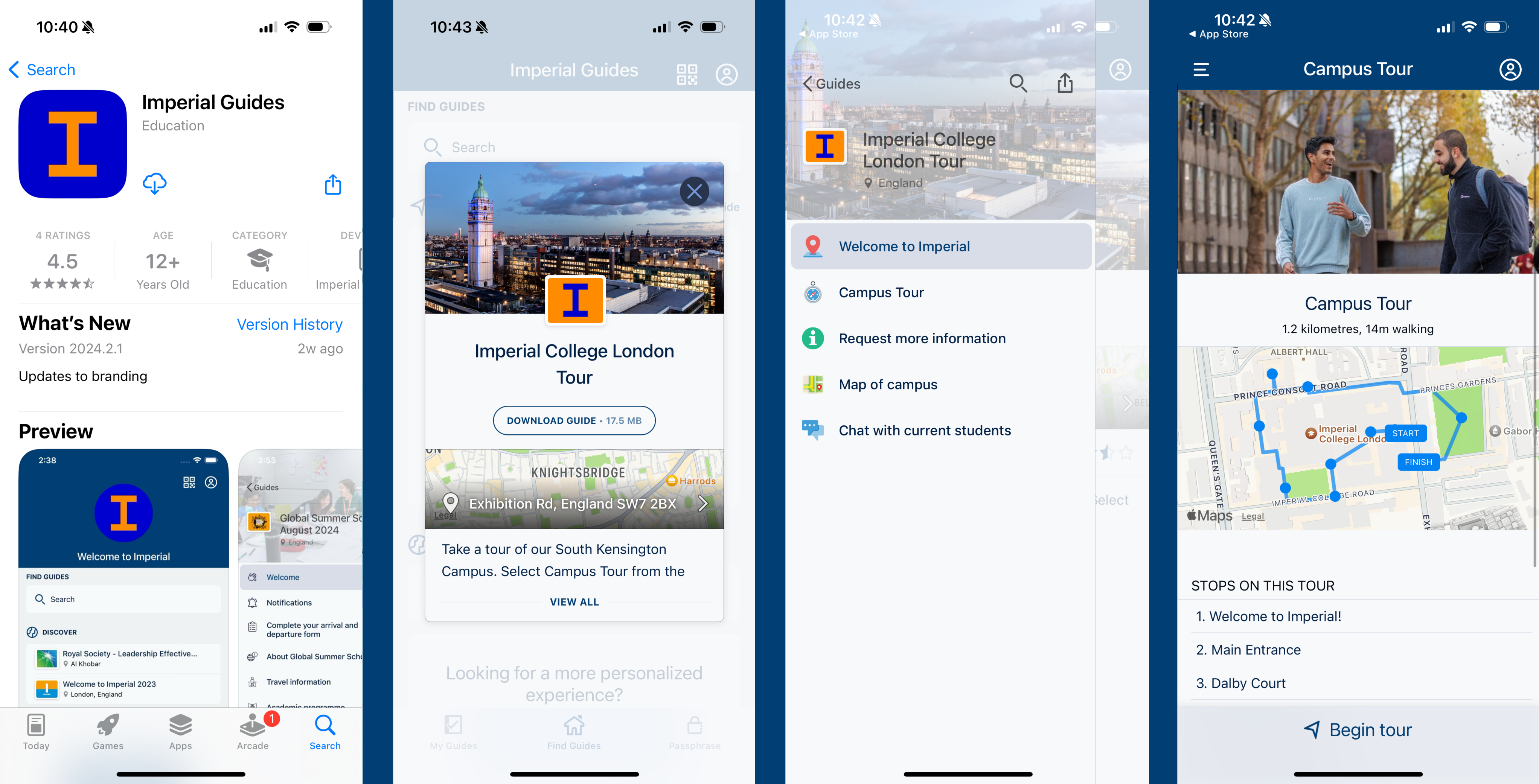
Virtual tour
Enjoy a virtual tour of Imperial's campus and facilities and discover more about departments, accommodation and student life.
Useful to know
We recommend visiting our campus between 8.00 and 19.00. Imperial is closed on bank holidays and during vacation periods at Easter and Christmas. Check our closure dates before you travel to campus.
The tour is a general tour of the South Kensington Campus and is aimed at prospective students and their supporters.
Unfortunately, not all our buildings and spaces are open for you to visit on the tour. However, you can visit our Virtual Tour to explore our teaching and research spaces, communal areas and halls of residence online.
An audio version of the tour is coming soon, but for now we hope you enjoy the text version during your visit to Imperial.
If you have any issues accessing the Imperial Guides app or questions about making an independent visit to Imperial, email us at visit@imperial.ac.uk.