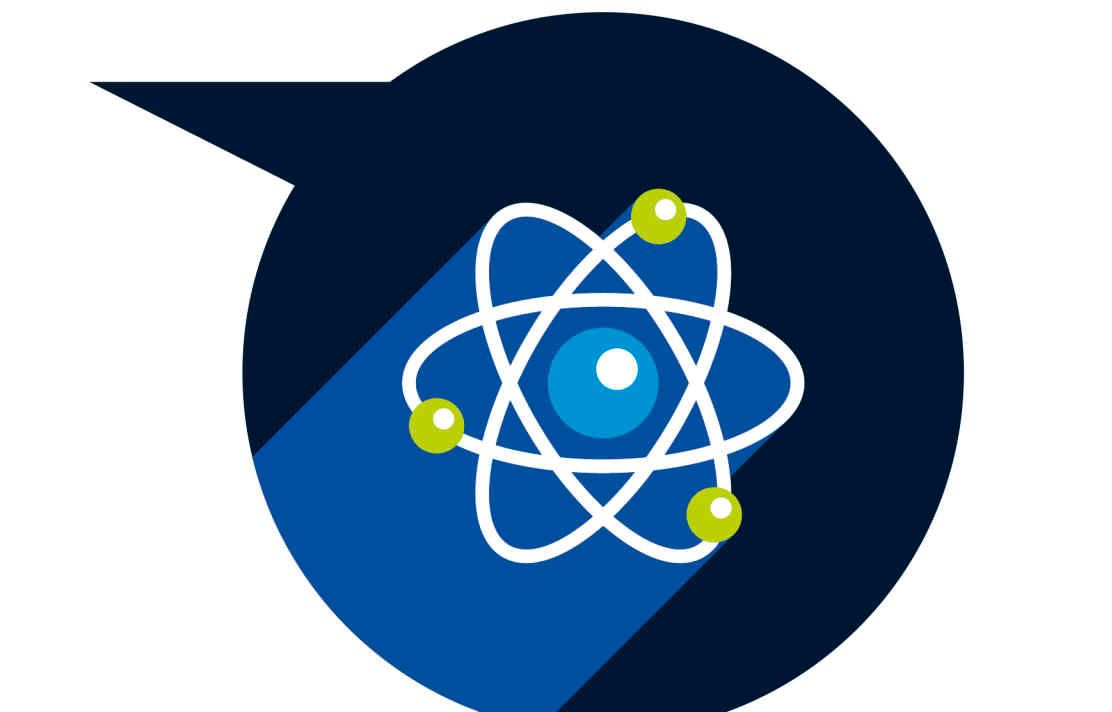How you decide to study at university is up to you, including what equipment and technology you use. We all have different preferences - some people choose a laptop or iPad, and others will stick to a notepad, biro and highlighter, but most people will use a combination.
How you decide to study at university is up to you, including what equipment and technology you use. We all have different preferences - some people choose a laptop or iPad, and others will stick to a notepad, biro and highlighter, but most people will use a combination.
Here are some things to consider when purchasing equipment and technology:
Stationery
- You can't go wrong with a pen and notepad. Always keep one handy for those moments that you want to jot something down quickly;
- If you're going to hand-write your lecture notes, perhaps consider a different notebook for each course or module. Or use refill pads and organise your notes into different files or folders to keep them organised;
- Highlighters are always useful for reviewing your notes after lectures and pulling out the key points to remember. It will also make it easier when it comes to revision time.
Equipment
During laboratory work you will encounter various different types of equipment, and the purpose of the lab work is to test your understanding of the science behind an area of interest, as well as your ability to work creatively and to handle the equipment with competence, confidence and safety.
Technology
Most students choose to have their own computer as it is beneficial to be able to study and write assignments at home rather than just in the library or department. Online learning plays a large part during your time at university so you should expect that there will be lots of online resources and activities for you to complete.
Many students will choose a laptop rather than a desktop computer as this gives you the option of studying in various locations - whether you prefer to work in a coffee shop, you have group work to complete, or you want to make notes in lectures. An iPad can also be useful for these activities although it is not necessary. You can also access a lot of the information and resources on the Blackboard Mobile Learn app. Not only will it give you quick access to many of the resources uploaded by the faculty but many of the forums are designed for mobile use.
If you want to record a lecture for note-taking purposes, you must ask for permission from the lecturer before doing so. If you are permitted to record a lecture, this recording will be for your use only, unless your lecturer states otherwise. You should also be aware that if you record a lecture instead of listening and making notes during it, you may miss key points and opportunities to record your own thoughts and questions about what the lecturer is saying. You will then have to spend more time re-listening to the lecture after it has taken place.
Some lectures are recorded via Panopto, which is a presentation capture platform that lets staff members record the computer screen, audio and video in a lecture hall.
Printing
Printers are available in the Library as well as many of the academic departments. To save printing costs, you should prioritise what you really need in hard copy or try sharing copies of some things with friends or fellow group members.
Next page
What to do when you arrive