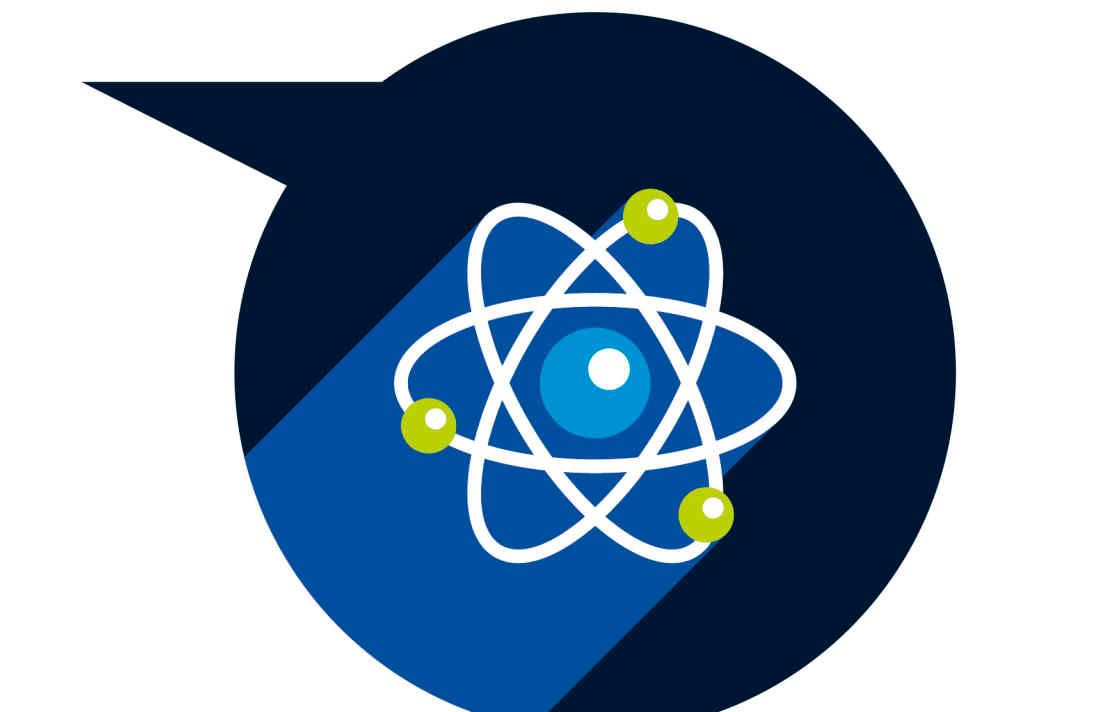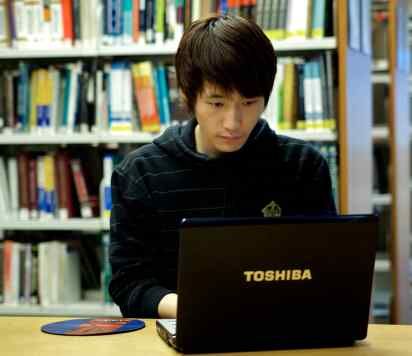Watching lecture recordings
Your department will let you know how to access lecture recordings. In most cases links to recordings will be available within Blackboard Learn or your department’s Virtual Learning Environment. Recordings using Panopto will also be accessible from the Panopto site. Further information about using Panopto is available on the ICT website.
See Using Lecture Recordings for advice on how to make the most of this resource.
The Guidelines on Audio and Video Recordings (pdf) are available online. Please read for more information, including the rules on sharing recorded materials.
Please also note that the captioning of educational videos is not 100% accurate – you should cross-reference captions against the primary sources (i.e. lecture slides and any accompanying notes) and contact the lecturer if you have queries.
Outside of lectures, tutorials, lab classes, group work and socialising with your friends, you will find that a lot of time is spent on independent study and learning.
Fortunately, many of the resources you need for studying can be found online. You can:
- Access lecture presentations and resources on Blackboard
- Watch lecture recordings on Panopto
- Read journals and e-journals via the Library
Tips for working online
Online tools can be a huge advantage to assist with all of the above, but they can also be a distraction or a hindrance. Here are a few tips for working online:
- Minimise distractions - when working online, close down tabs in your browser that aren't needed - they will only serve as a distraction, particularly if it's Twitter or Facebook. Be focused on what you're trying to achieve.
- Verify your sources - Wikipedia can be a good place to start for an overview of a topic or theory but always follow up with textbooks, journal articles or websites that are referenced.
- Use Google Scholar - Google Scholar is a service which uses Google to search scholarly resources. The Library can provide training and workshops on how to use Google Scholar.
- Explore the Library services - you can search for, reserve and renew books online and access e-resources and more. They also offer a number of tutorials to help you learn how to use key databases.
- Be sure you have the required software and hardware - making sure that you have the proper Internet connection, and software installed is essential. Don’t let a piece of software or hardware prevent you from completing your work. If you need help, contact ICT.
- Find a system that works for you - Google Drive, Dropbox, Evernote - all of these programs offer solutions to create, save and access documents on multiple devices. Experiment and choose the one that works for you. They are particularly useful if you don't have your own PC.
- Pick up further tips - Your department or the Library should be able to provide more guidance and training on learning online. For more information about accessing e-resources, have a look at the Library information.