Adding a news item or event to your feed
Find out how you can add a news story or an upcoming event to your feeds in our web skills materials section.
The News & events feed content type allows inclusion of a news feed and/or events feed on your Landing page, Content page or in your Sidebar. There is also the option for a News and events with Twitter content type.
Editors can choose whether they want to include one or two feeds, can select the feeds they want and the display will automatically adapt.
If you're not sure how to find your News or Event RSS URL please contact your Faculty Web Officer.
Instructions
1. Add a News & Events feed content type to the section you want it to appear on. (Find out more about Adding a content type).
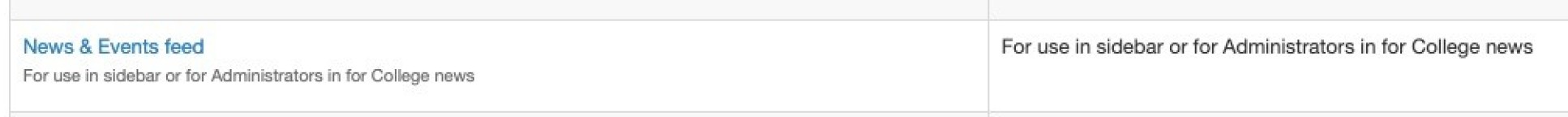
2. A form with a number of fields will appear. Each of these fields relates to the components of your feed, fill in the form, see example below:
| Field title | What should I do? | Is it compulsory? |
| Name* | Name the block and give it a concise description e.g. News and events feed | Yes |
|
Heading for news |
Give your news block a heading e.g. Physics Department News |
No |
| Number of news items | From the drop down menu select the number of news items you want to show in your feed. (If you do not want to show any event items select 0) | Yes |
| News RSS feed* | Please obtain your RSS feed from your Faculty Web Officer if you don't already have it | Yes |
| Heading for events | Give your events block a heading e.g. Physics Department Events | Yes |
| Number of events items | From the drop down menu select the number of events items you want to show in your feed. (If you do not want to show any event items select 0) | No |
| Events RSS feed | Please obtain your RSS feed from your Faculty Web Officer if you don't already have it | No |
3. Click Save and approve.
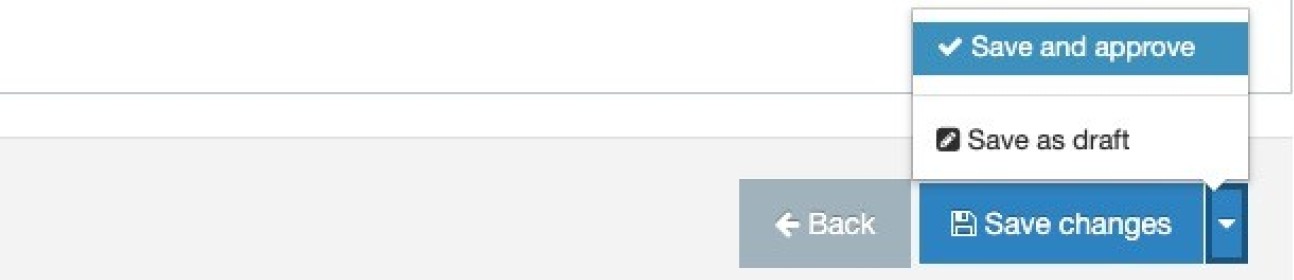
Here is a live example of a news and events feed
News
All News20 December 2024
Call for early career researchers to develop healthy and resilient…19 December 2024
Author of major new global report talks about human survival and…18 December 2024
Friday Forum: Reflections on animal research