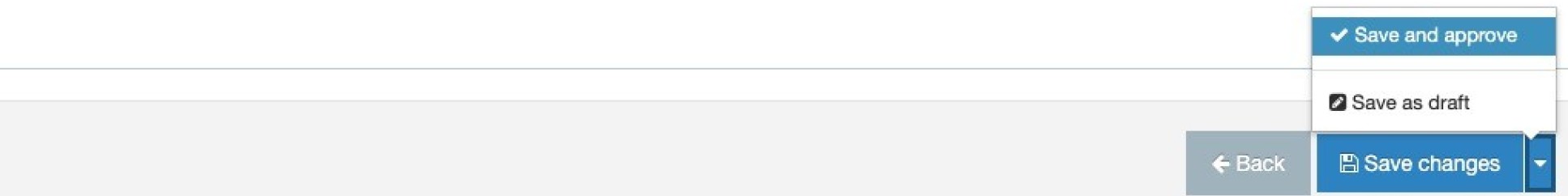Microsoft Dynamics 365 is a CRM tool used by some marketing teams in the College. This guide shows you how to embed Dymanics CRM forms on your T4 web page.
Instructions
1. Once you have the embed code for your form add the Dynamics CRM embed code content type to the relevant page in your site structure. (Find out how to add a content type to a section).
2. Fill in the form on the next page. This table shows the fields available in the Eventbrite content type.
| Field title | What should I do? | Is it compulsory? |
|---|---|---|
| Name* | This is the behind-the-scenes name, only visible to editors of the section | Yes |
| Embed Code* | This is the full embed code from Dynamics. | Yes |
| Width | This optional, but is recommended to be left blank to use the full width of the page | No |
3. Click Save and approve to save your changes.