How to complete a data management plan
- What is a data management plan?
- What should I include in my data management plan?
- How do I write a data management plan?
- Step-by-step guide to creating a data management plan with DMPonline
- Where can I get additional help with writing my plan?
A data management plan or DMP is a document outlining how you will manage your research data both during and after your research project. A DMP can help you anticipate your data management needs so you can prepare for them before the project starts. Research funding bodies increasingly require grant holders to develop and implement data management plan as part of the application. However, a DMP should also be thought of as a “living” document to be revised and updated throughout the project.
Not all plans require a great amount of detail, but you may wish to cover:
- Data collection: what data you will collect and how
- Documentation and metadata: what will you or other researchers need to know to interpret the data in the future
- Ethics and legal compliance: what restrictions exist on the use and sharing of the data
- Storage and backup: how will the data be kept safe and secure
- Selection and preservation: how will you preserve the data for the long term and what criteria will you use to choose
- Data sharing: which data will be suitable for sharing and how
- Responsibilities and resources: who is responsible for implementing the plan and what resources and specialist expertise will be required
To check your funder DMP requirements visit our web page What does my funder require?
The best way to get started writing a data management plan (DMP) is to begin with a suitable template. We recommend using DMPonline an online tool from the Digital Curation Centre (DCC) which provides templates for all UK research funders who require a plan, as well as Imperial-specific templates and guidance.
- Go to DMPOnline and select “Sign in with your institutional credentials”
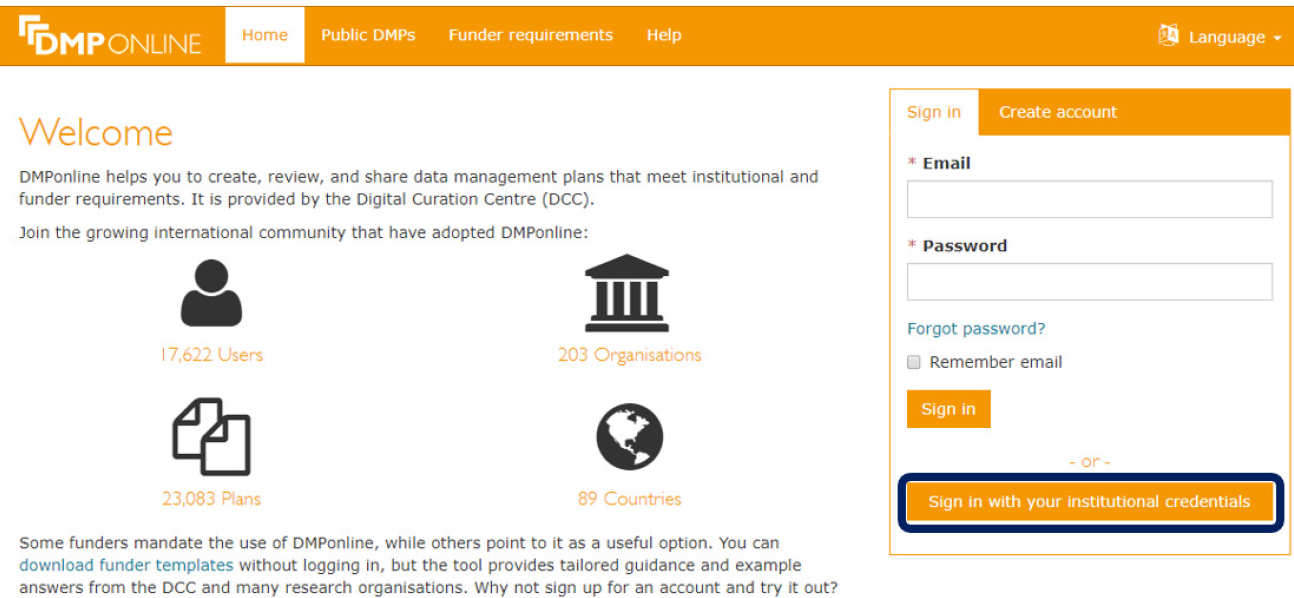
- Find Imperial College London from the list
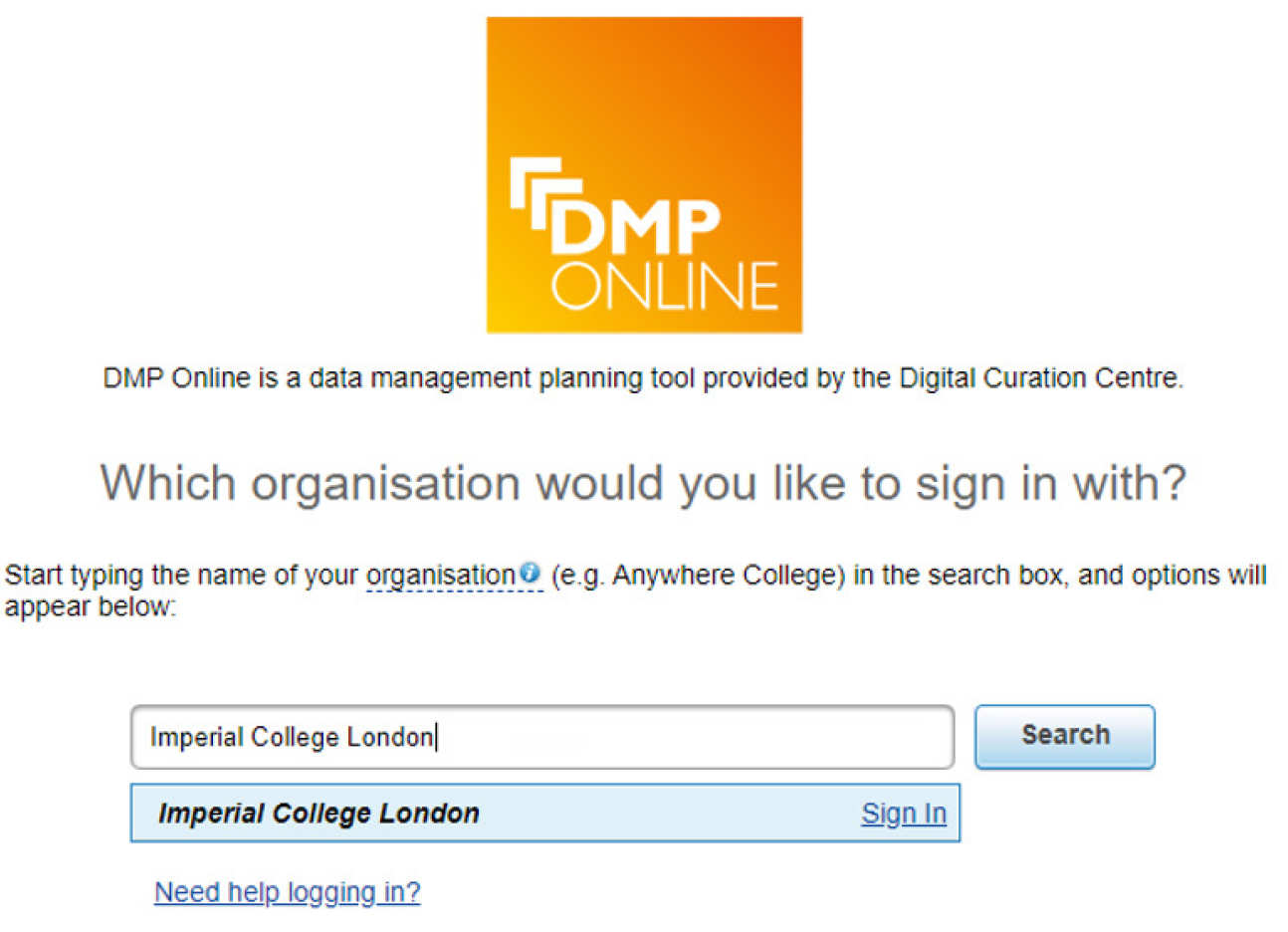
- Now you can log in using your usual Imperial credentials
- Once logged in you will be taken to a page called “My Dashboard”. To start creating a new plan select “Create Plan”
- Note: All your plans will be kept on your dashboard. You can view these by clicking on the Project Title
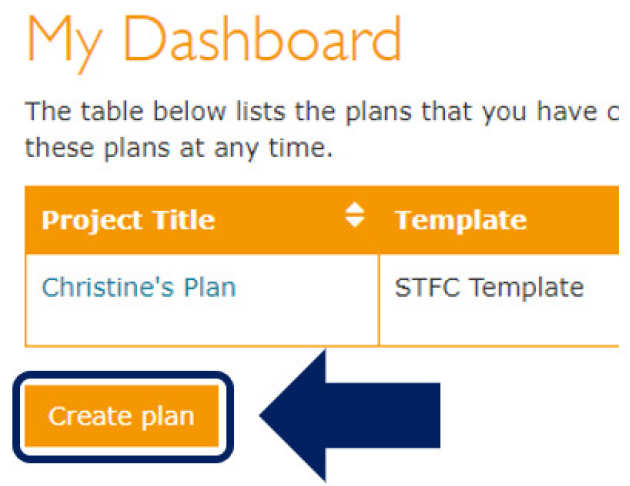
- You will then see a short form. Fill in the boxes by adding your project title to the box “What research project are you planning?”
- Your primary research organisation box will automatically default to Imperial College London
- In the “Select the primary funding organisation” box you can type in your funders full name or acronym
- Note: You can also select "No funder associated with this plan or my funder is not listed"
- Note: If you have no funder you can use the Imperial general templates
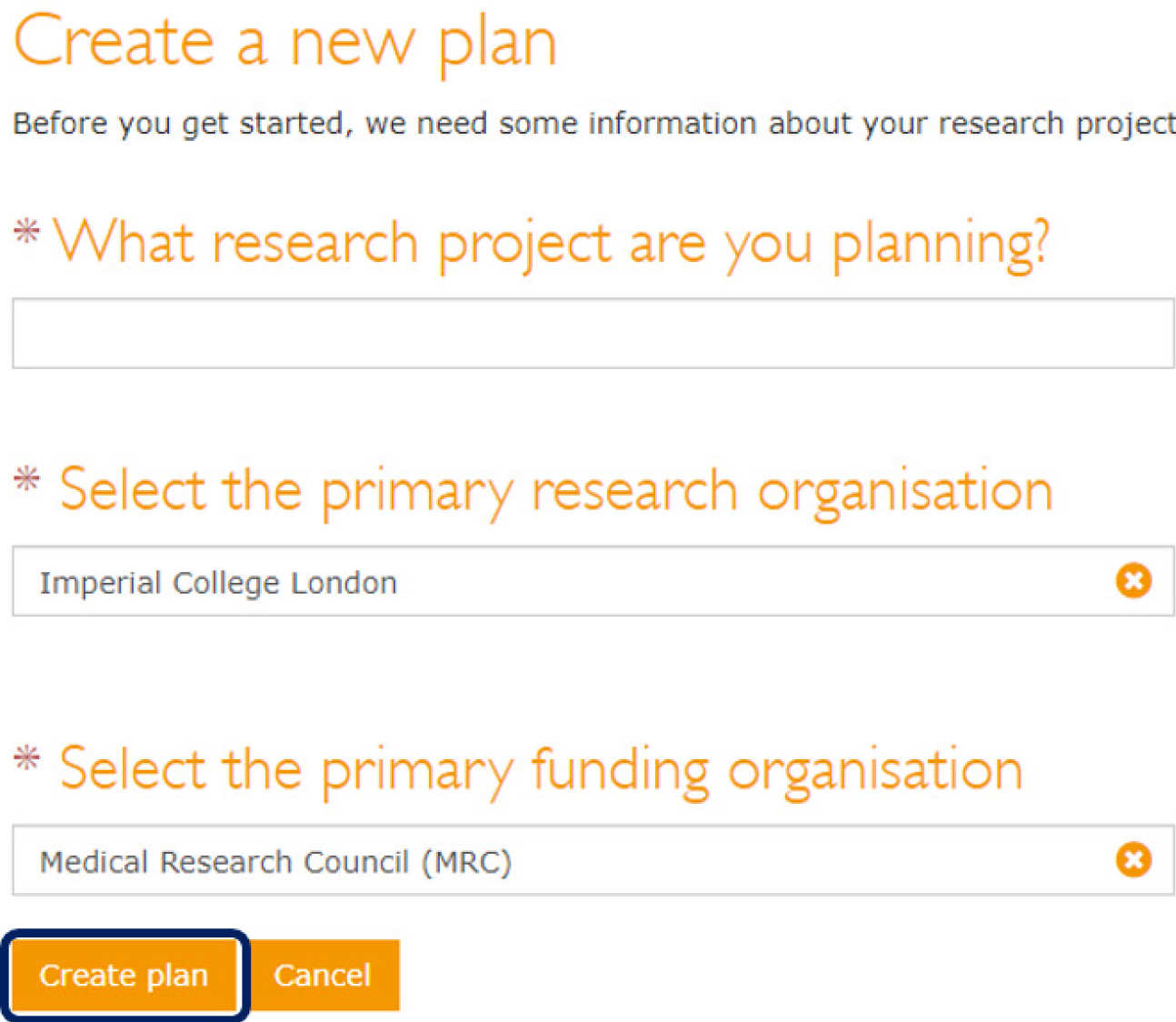
- You can now start to write your plan. Expand the boxes to add content and see the guidance provided by the funder, Imperial, and Digital Curation Centre
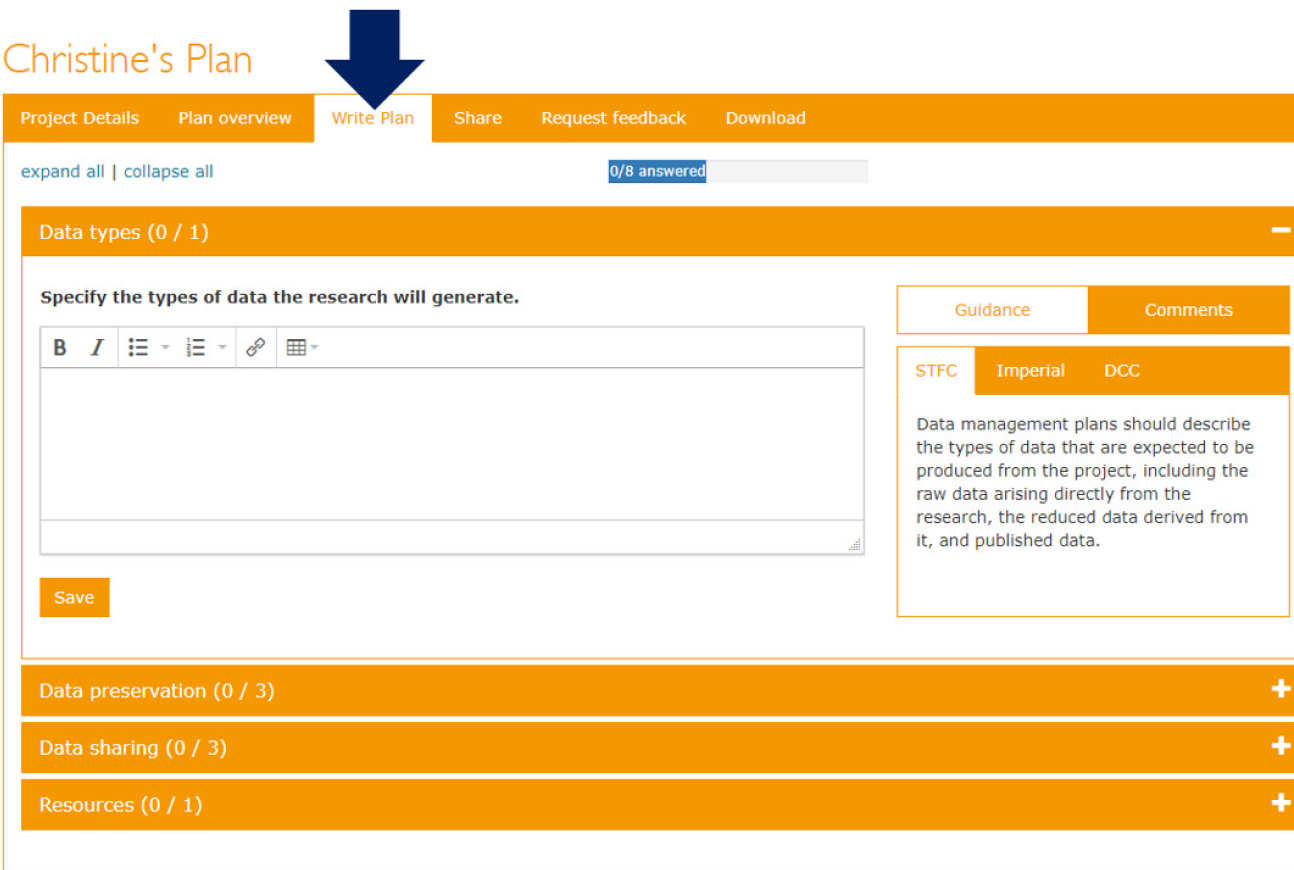
- You can share your plan at any time by selecting the Share tab on the top banner. You can set the privacy level and invite collaborators. To save changes click Submit
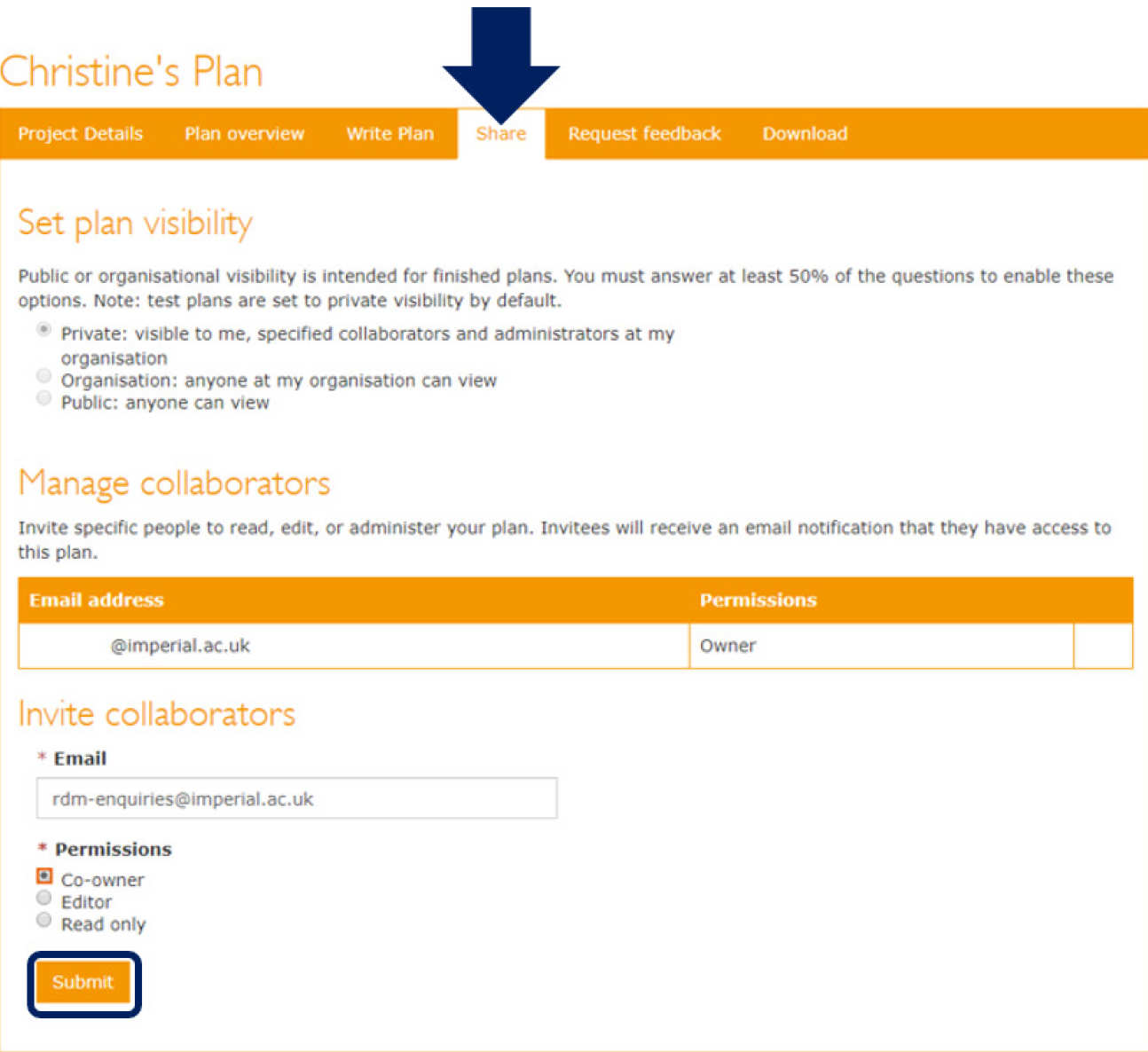
- You can request feedback. This will send a message to the Research Data Management team directly
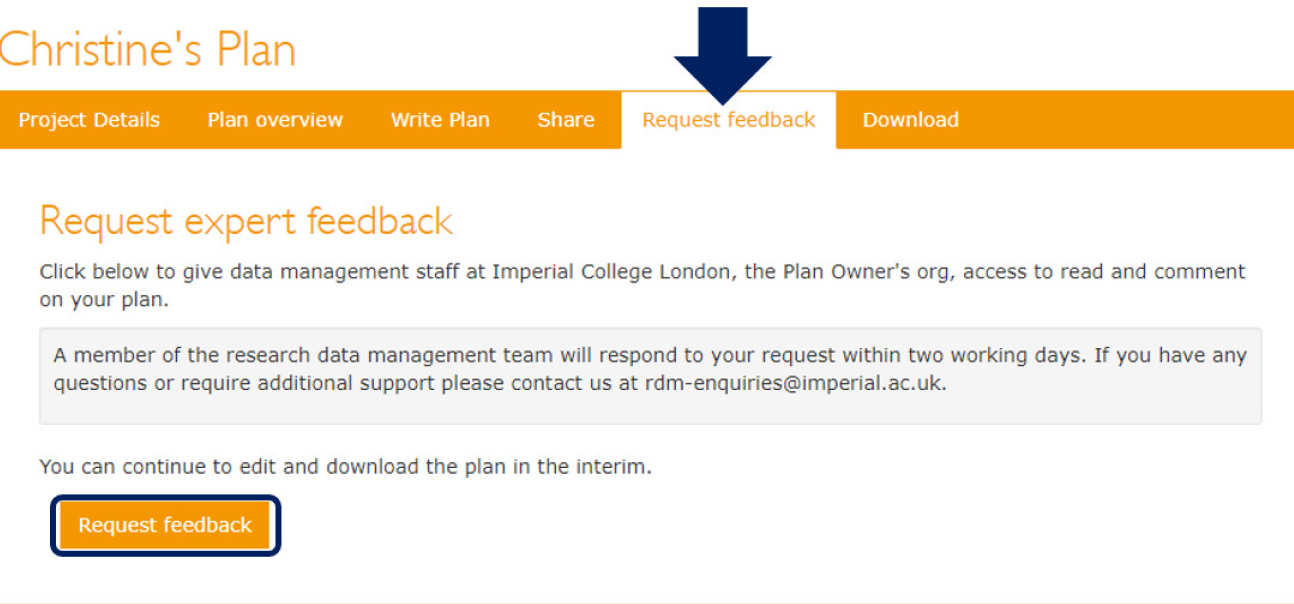
- You may also want to download a copy of your plan. You can select which components you want to include. You can also select which format, font, and font size you want before downloading
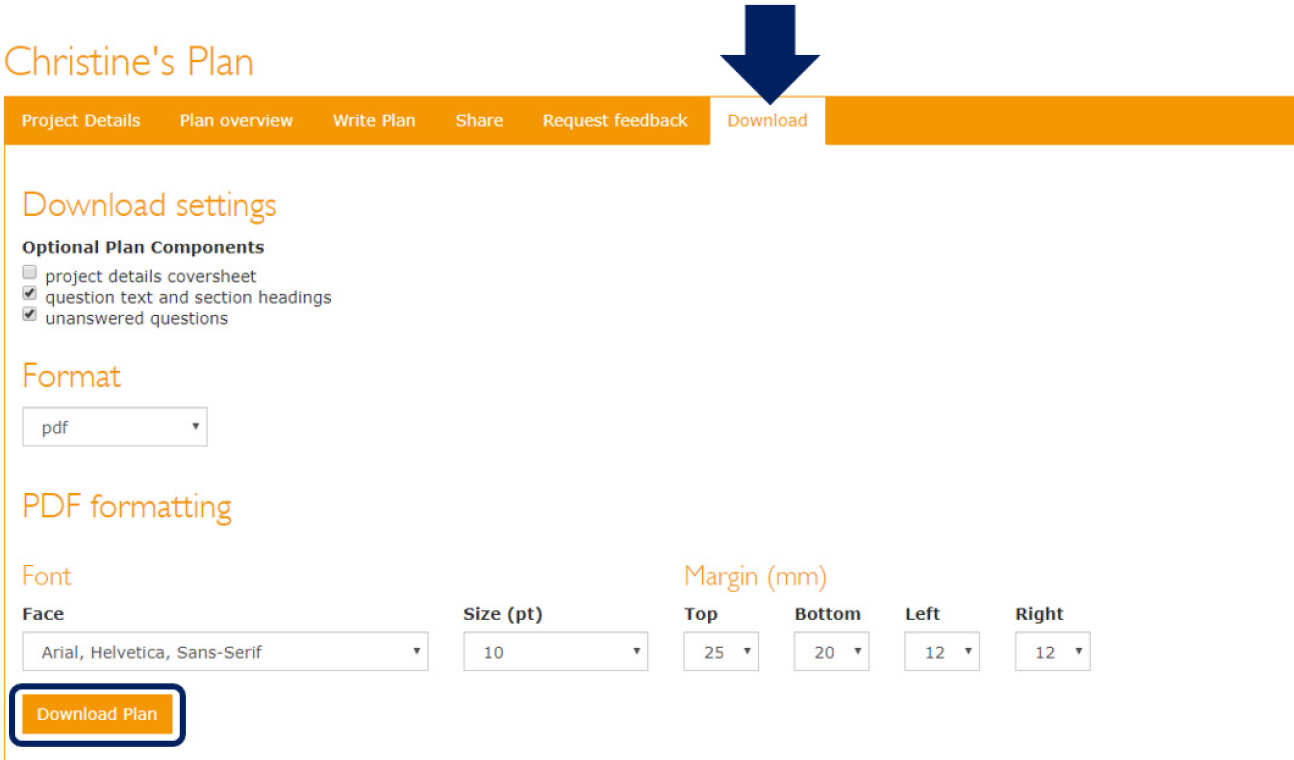
You can get help with writing your data management plan by booking a one-to-one consultation with the research data management team: Book an RDM consultation. You can also get advice on how to improve your plan from the Research Data Management team by emailing a draft copy to rdm-enquiries@imperial.ac.uk or using the feedback request option in DMPOnline.
Additional guidance is available from the national Digital Curation Centre (DCC):
Need help?
If you want feedback or advice on getting started why not