All documents in Spiral are freely available online without any access barriers, so potentially anyone in the world could be reading the research. Read further for ways to demonstrate that readers are engaging with the research.
How many people have downloaded the document?
On the publication page, the ‘IRUS Total Downloads’ icon shows the all-time total number of downloads from this page. It is updated weekly.
A month-level breakdown of the downloads for the past 12 months is available when clicking on the blue chart icon next to the title. It is updated monthly.
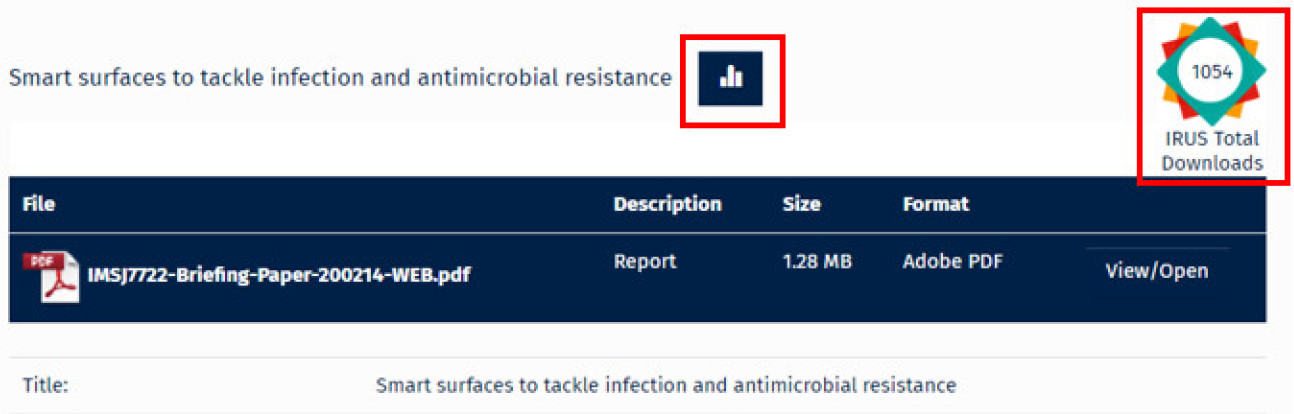
How and where has the document been mentioned?
Using Altmetric, you can track the times the document has been mentioned on social networking sites, news sources, Wikipedia, in policy documents and more.
For Altmetric to track mentions, when sharing the document, you must use the Spiral record in the hyperlink. For example, Institute of Global Health Innovation’s tweet sharing their new report used a hyperlink to the Spiral record, rather than any other website hosting the page. This allows Altmetric to identify the tweet associated with the report. It is fine to use a bit.ly or another link shortener.

When Altmetric is successfully tracking activity, you will be able to see an overview of the activity in an icon that will display next to the title.

For a more detailed analysis of Altmetric activity, check our link to access the Altmetric Explorer and guidance to interpreting the data.
Need help?
Contact us via email