How to use the mouse correctly
The mouse is one of the most commonly used computer devices, yet most of us habitually use standard mice not designed for ergonomic use. A switch to a well-designed ergonomic mouse can prevent you developing chronic conditions when working on a computer. There are a range of devices on the market, speak to your local DSE assessor for more information.
How to use a mouse correctly
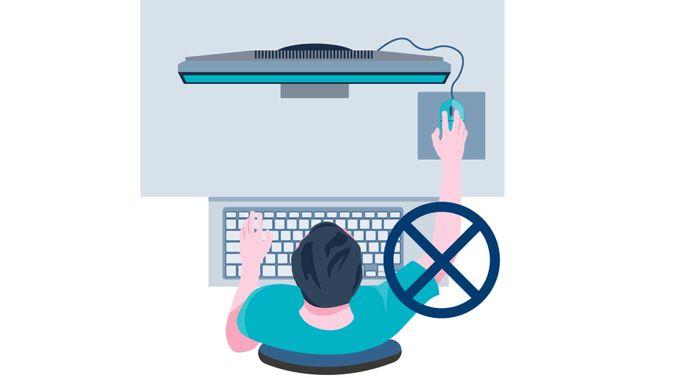
Do not overstretch
Pain in upper back, shoulders and upper arm can be caused by overstretching the arm controlling the mouse.

Keep upper arm near body
This is often more easily achieved by using a compact keyboard, which allows the mouse to be placed in the correct position.
How to properly use your mouse
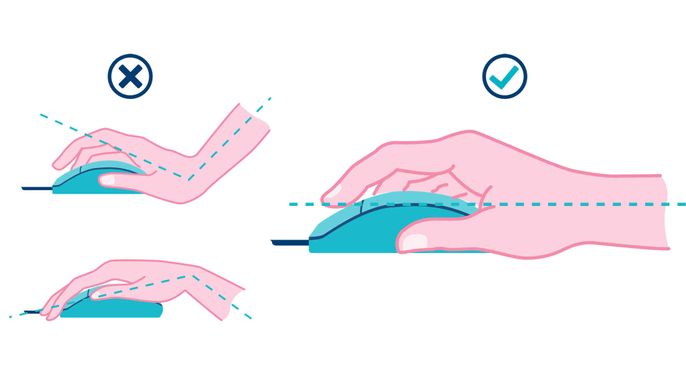
Do not flex your wrist
Do not put legs up on keyboard, try and keep the keyboard flat. Try to avoid using gel wrist and mouse pads. They are often used incorrectly. There is a tendency to lean on the pads causing flexion of the wrist which can compress the tendons and nerves that travel through your wrist, in time leading to a painful and inflamed condition of the wrist.
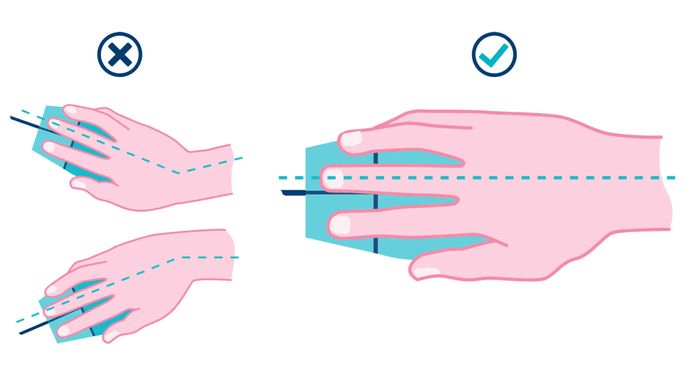
Keep the wrist straight
Keep the wrist straight to prevent aches and pains which can lead to repetitive strain issues. Ensure that the mouse is the right size for your hand. If you have very large hands, you may require a larger mouse to work more comfortably. It is important to type keeping your wrists straight.
Mouse information
Ordering information
'Posturite Ltd' is the College preferred supplier of ergonomic equipment, as such they give a small (10%) discount on all equipment ordered. However they will not always be the cheapest supplier. Please follow the ordering guide in the catalogue to check the price and request a quote including information on how to place your order.


