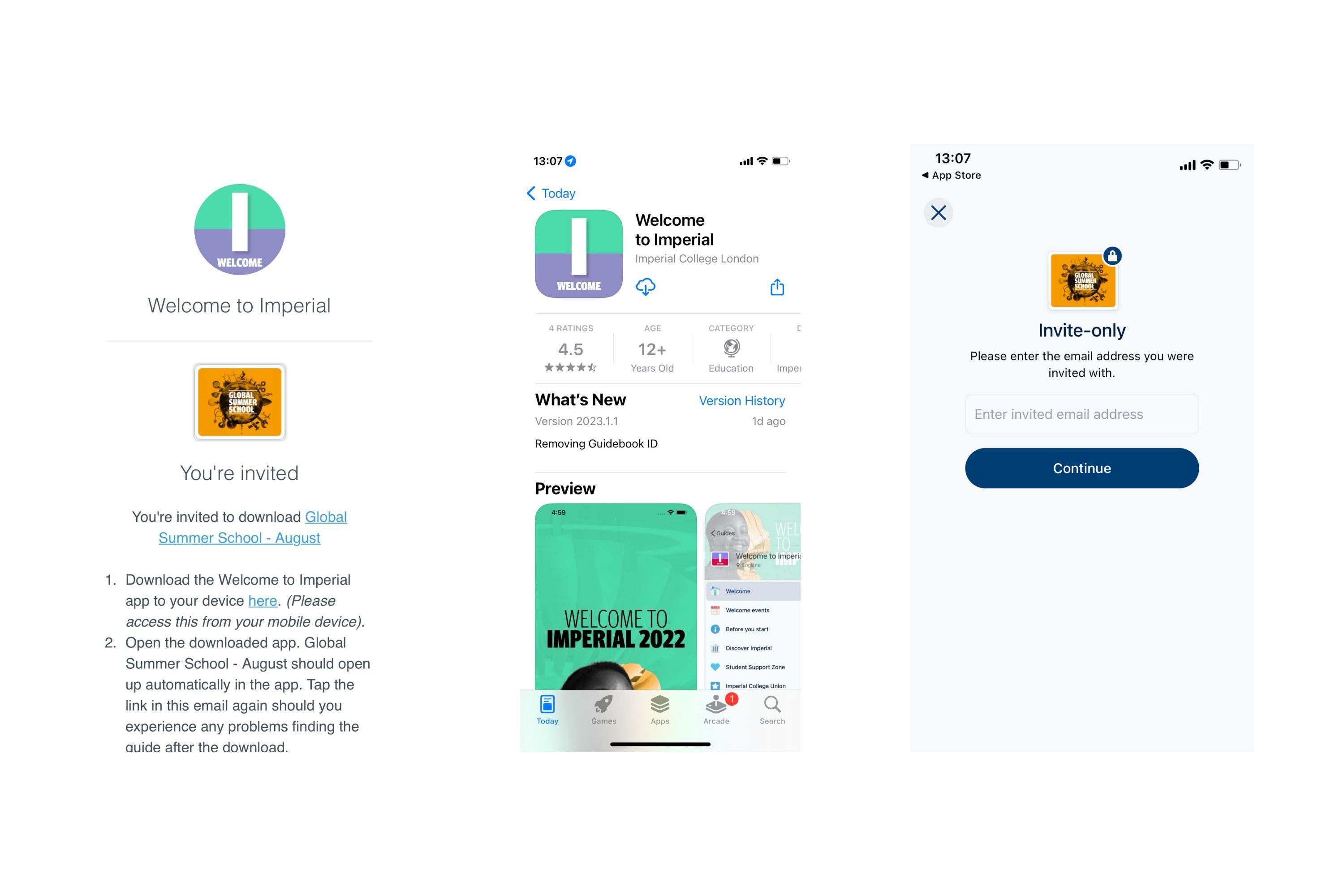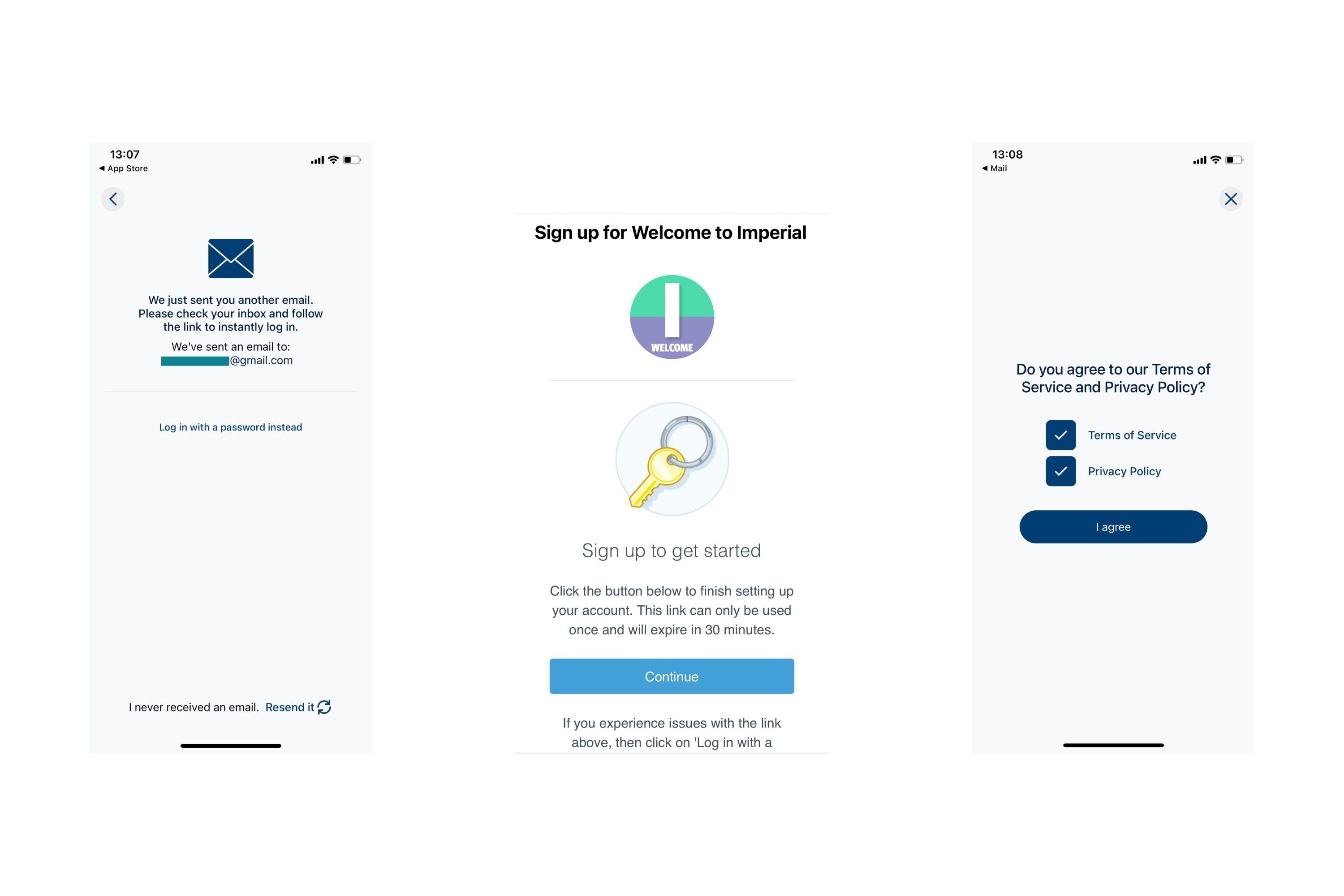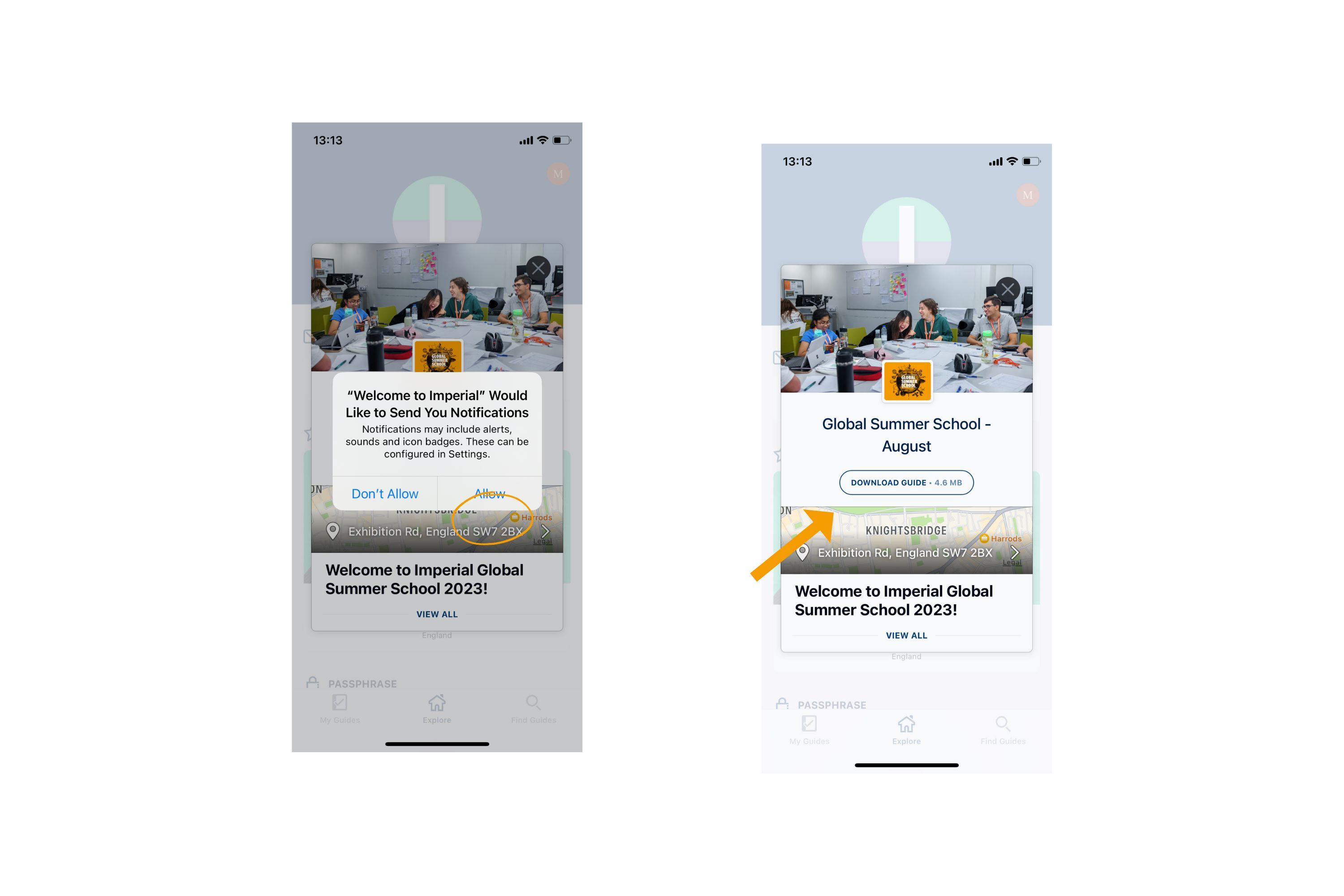We’ve created an app for students to get the most out of their experience at Global Summer School. The app is solely for our students and is a ‘one stop shop’ for everything they need to know about the programme. We update it regularly with new and exciting information including, timetables, social activities, campus maps and more.
The Global Summer School app is available exclusively for our students. Instructions on how to download the app and a list of frequently asked questions can be found below.
If you have any questions or access issues, please contact the Global Summer School team at globalsummerschool@imperial.ac.uk.
How to download the GSS app
The Global Summer School app will be made available to students enrolled in the programme. Unfortunately, parents / guardians will not have access.
Please use your mobile device and follow the instructions below to access the Global Summer School app. Please read and agree to the Terms and Conditions for the use of online programmes before downloading the app.
How to download the app
You will receive an email directly from Guidebook with an invitation to download the Global Summer School app to your smartphone. It’s important that you access the app via the link emailed to you. It will not be possible to download the Global Summer School app without the invitation email.
Download the Welcome to Imperial app from the link in your email. Open the Welcome to Imperial App. Enter the email address you were invited with when prompted.
You will receive an email from Guidebook with a temporary login link. Open your email from Guidebook and click continue. You will be redirected to the app.
Once the app is open, please read and accept Guidebook’s Terms of Policy and Privacy Policy. You will also be prompted about push-notifications. Please allow push notifications so you do not miss out on any updates. We will be sending notifications to update you on important information throughout the programme.
Now that you have opened the app and accepted the terms of policy and allowed push-notifications, you should be able to see a preview of the Global Summer School guide. Please click ‘Download’ and the guide will be available to you. Depending on which programme you are joining, your guide will be called ‘Global Summer School – July’ or Global Summer School – August’.
Once it's downloaded, click 'Open' to enter the app.
That's it! You can navigate the guide from the hamburger menu located in the top left-hand corner of the screen.
Frequently asked questions
Downloading the app
- I haven’t received the invitation email from Guidebook
- What happens if I accidently open the login link from my invitation email on my computer?
- When tapping on a login link from my mobile device I’m asked where I should open the link. Which is the correct option?
Please be patient, it may take up to a week after receiving your payment confirmation for us to upload you to Guidebook. If it has been more than a week, please check your junk mail or search for invitations@guidebook.com.
If you still cannot find your invitation, please reach out to us at globalsummerschool@imperial.ac.uk.
You will only be able to download our Global Summer School app on your mobile device. If you open it on your computer, you will be asked to enter your email address and will be sent a temporary login link to the web version of our app. Please note, the web version does not include a lot of important programme information and we strongly advise that you download our app to your mobile device instead.
Make sure to choose to open the link in the Welcome to Imperial app. If a browser, such as Google Chrome, is selected, you’ll see a message indicating that the login link must be opened from a mobile device.
Accessing the app
- I don’t have access to a mobile device, how can I see the information on the app?
- On my Android device, I selected to “Always Open” the login link using my mobile browser. How do I correct this setting?
- Why is the login link saying it’s expired?
- I’ve been logged out. How can I access the GSS app?
- What if I want to use a different email than the one I received the invitation email to?
- I can't see my personalised timetable
If you can’t access the Global Summer School app or you don’t have access to a mobile device, you can see most of the information via the web version. You can open the web version from the invitation email when you open it on your computer. Please also keep a close eye on your email as we will be sharing important programme information that may not be available on the web version of the app.
Please get in touch with a member of the team to inform us that you will not have access to the app for the duration of the programme at globalsummerschool@imperial.ac.uk.
Open your device’s Settings menu, select the Apps folder, and then select Guidebook. Expand the Advanced options and then tap on Open by default. Under Opening links, choose the option to Open in this app for supported links.
Login links expire after 30 minutes. Simply return to the app and request another email to complete the process.
Open the Welcome to Imperial app on your mobile device. Log in to your account in order to see restricted-access guides. Please log in by tapping the silhouette icon in the top-right corner of the app (remember to use the email address that was invited). Once logged in, you'll see the Invite-only guide at the top of the Explore page.
You will not be able to access the Global Summer School app with a different email address and will see the following error message “The email address you entered does not match any on our list”.
You will need to make sure that you're using your own personal email address to access Guidebook (not a parent or guardian email). Please get in touch with a member of the team to update your email at globalsummerschool@imperial.ac.uk.
Your personalised timetable will be available within the app a few days before the programme begins. You will receive an email directly with Guidebook stating that ‘Your schedule for Global Summer School has been created’. Please follow the instructions within the email to open the guide and access your personalised timetable.
If you are having trouble accessing your timetable or can’t see it within the app, please try the following steps:
- Email from Guidebook: Please ensure that you have received the email from Guidebook stating that your pre-set schedule is now available. It’s important that you follow the instructions within this email and click the link from your smartphone to set up the timetable properly.
- Network connection: Please ensure you are connected to the internet. Updates may take longer to appear on the app depending on your internet strength. Please close the app and leave it for a few minutes. Once you have opened it again, check to see if your timetable has been updated.
- Updates: Try closing and re-opening the guide or tap the refresh icon in the navigation menu. This will force the app to check for updates.
If you have tried the steps above and are still having trouble, please contact the Global Summer School team.
Using the app
The app will be your 'one stop shop' for everything you need to know before arriving at Global Summer School. Some examples of the important information and exciting features that will be available to you include:
- Notifications
- Timetable
- Travel information
- Academic programme
- Social activities
- Getting to know about our campus
- Meeting the team
- Future support
- Contact information
- And more....
Before arriving on campus, we recommend logging in to the app regularly to check for updates. Please make sure you enable push-notifications to be notified when we add new information to the app.
While you're on campus, you'll be logging in to the app everyday as it's where you'll find your individual timetable and a map to help you navigate our campus.
Information for parents and guardians
The Global Summer School app is available exclusively for students enrolled in our programme Unfortunately, due to safety and security reasons parents / guardians will not have access.
Parents / guardians will receive emails in the lead-up to the programme containing all the important information they need to know. If you have any questions or need further information, please reach out to the Global Summer School team at globalsummerschool@imperial.ac.uk.
Parents / guardians will receive emails in the lead-up to the programme containing all the important information they need to know. If you have any questions or need further information, please reach out to the Global Summer School team at globalsummerschool@imperial.ac.uk.