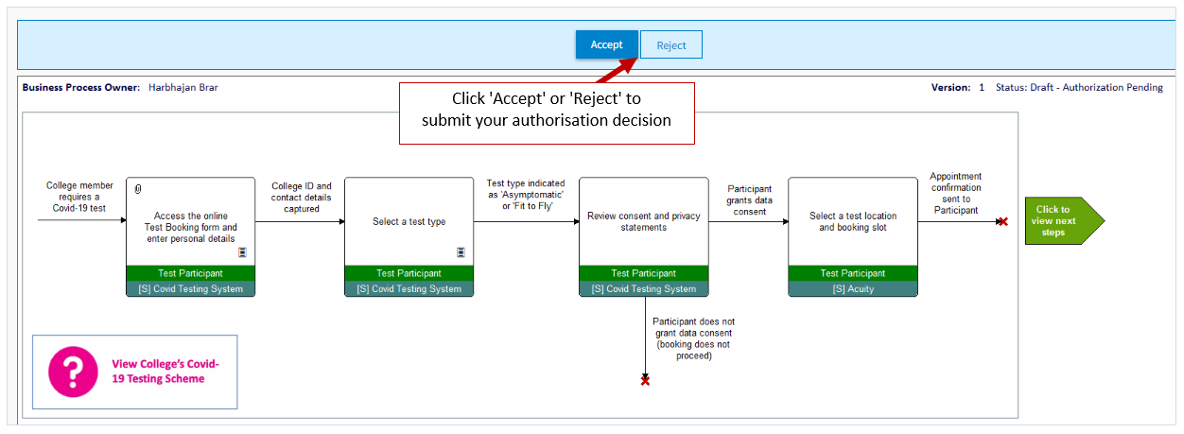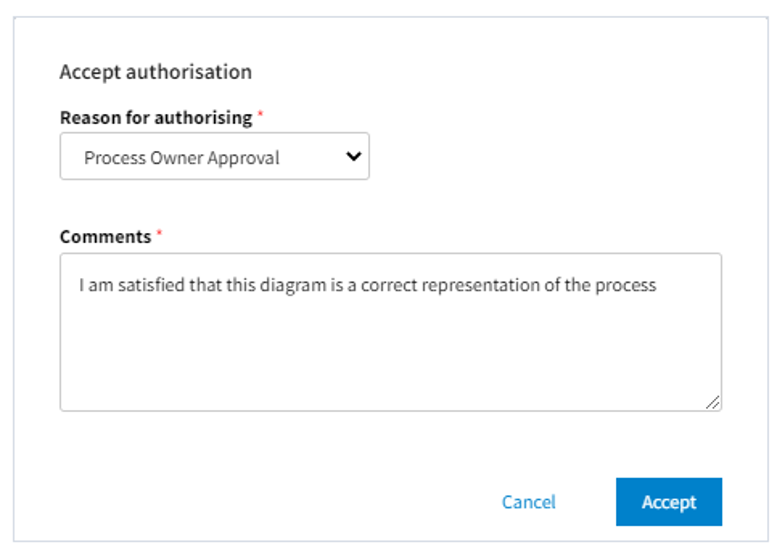Business process owners and subject matter experts may be asked to review and/or approve a Nimbus process diagram at any time, as part of the College’s process governance cycle.
For each diagram that you are asked to review, you will receive an automated email. A new notification alert will also appear in the top right-hand corner of the Nimbus home page.
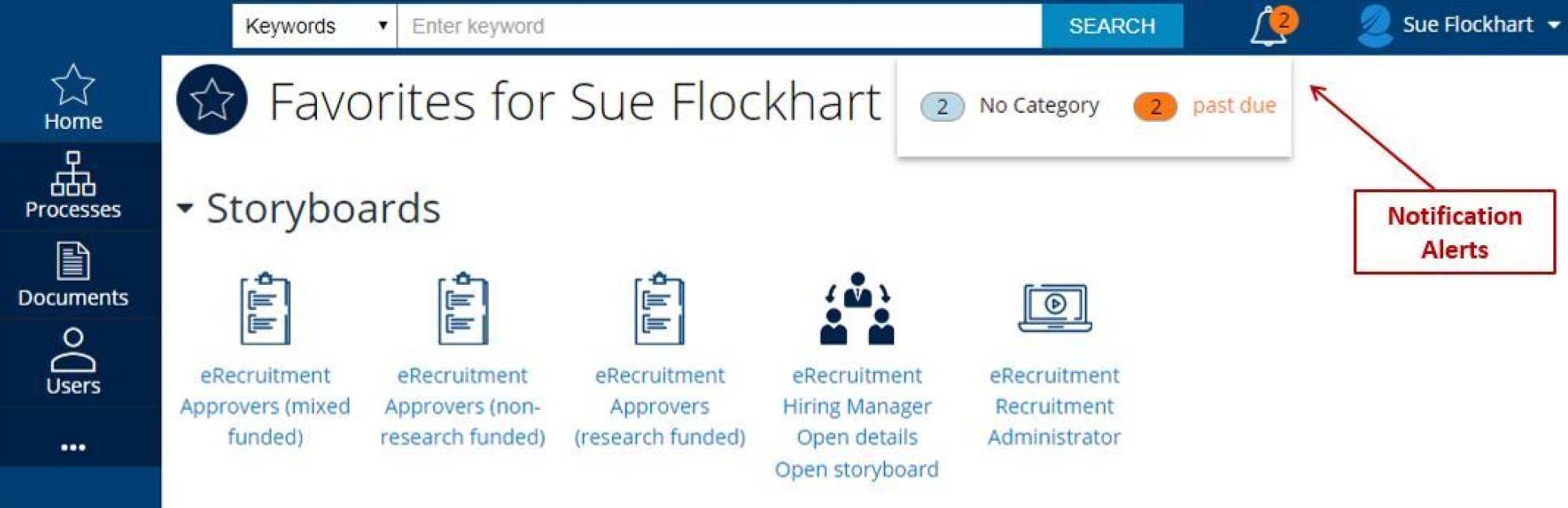
Review and approve business processes
To respond to a Review Request
To respond to a Review Request:
- Open the review request email and click on the hyperlink to the diagram that you are being asked to review.
- Review the process diagram carefully, to ensure that you are happy with the content and any attachments.
- When you are ready to submit review feedback, click the Review button at the top of the screen and submit your comment. Your notification alert will now disappear for that diagram.
- Repeat steps 1-3 for any other diagrams that you have been asked to review. You can also view all of your outstanding review requests by clicking on the notification symbol in the top right-hand corner of the screen.
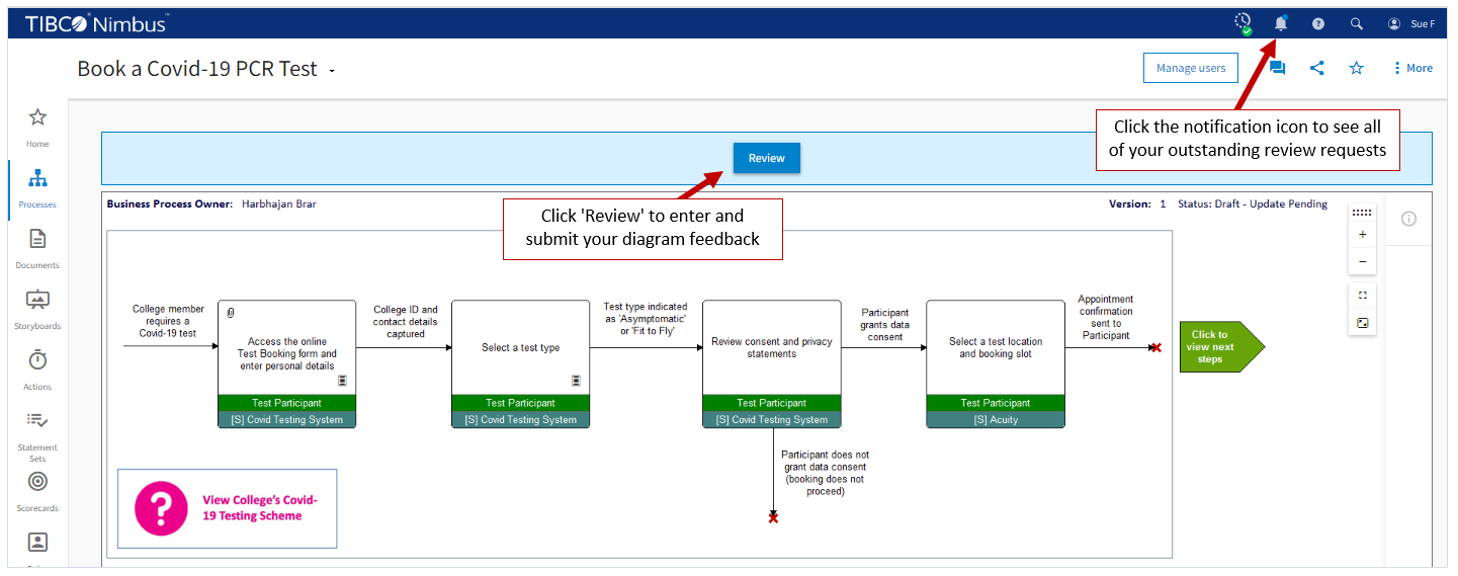
To respond to an Authorisation Request
To respond to an Authorisation Request
- Open the authorisation request email and follow the link to the diagram that you are being asked to authorise.
- Review it fully, to ensure that you are happy with its content and any attachments.
- When you are ready to submit your Authorisation response, scroll to the top of the screen and select either Accept or Reject. Indicate which type of authorisation you are giving (e.g. ‘Process Owner Approval’ or ‘Subject Matter Expert Approval’) and enter your authorisation comment.
Repeat steps 1-3 for any other diagrams that you are asked to authorise.