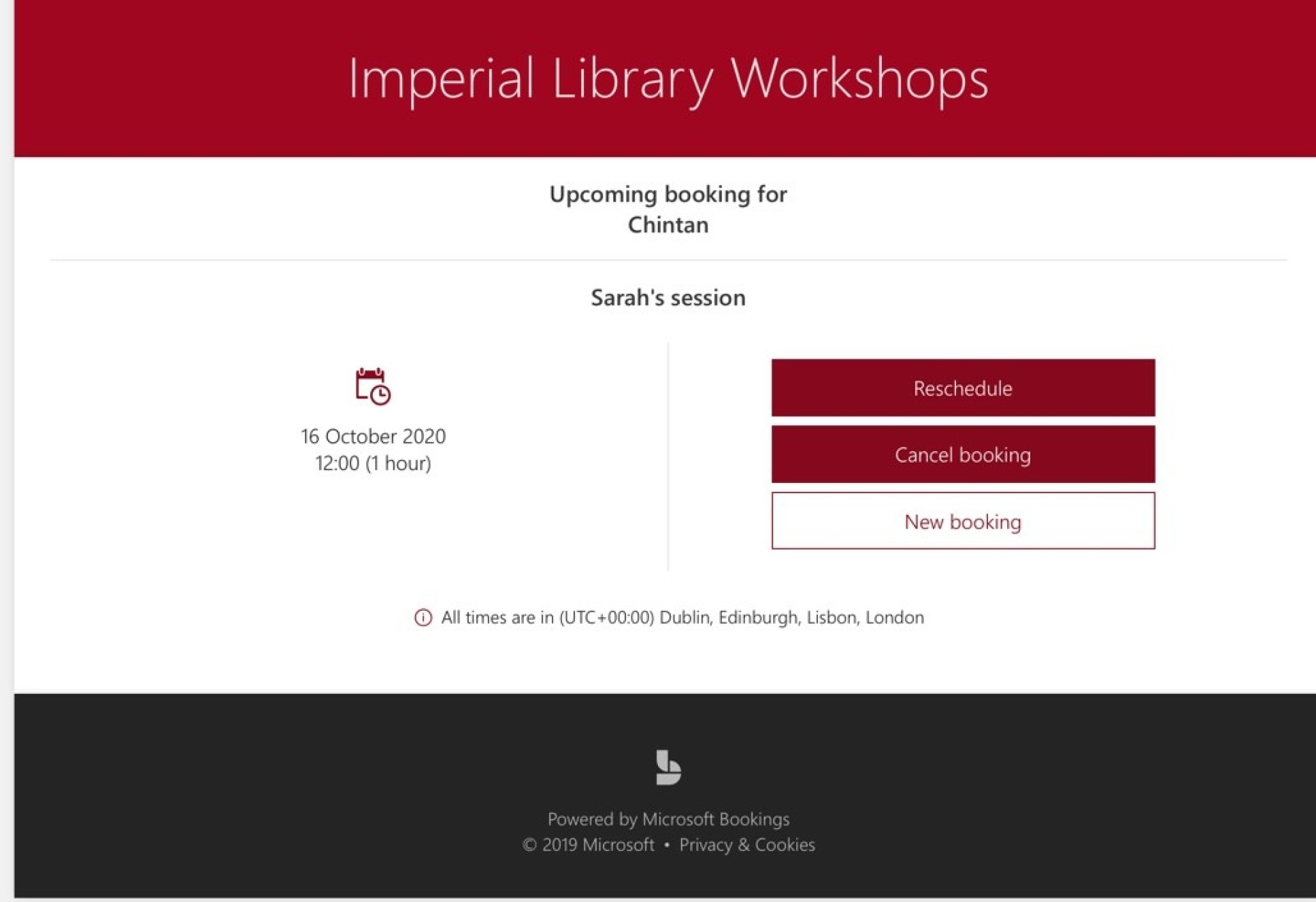To book a library workshop
From the library website, click on Book a Library workshop or click on Book next to each workshop.

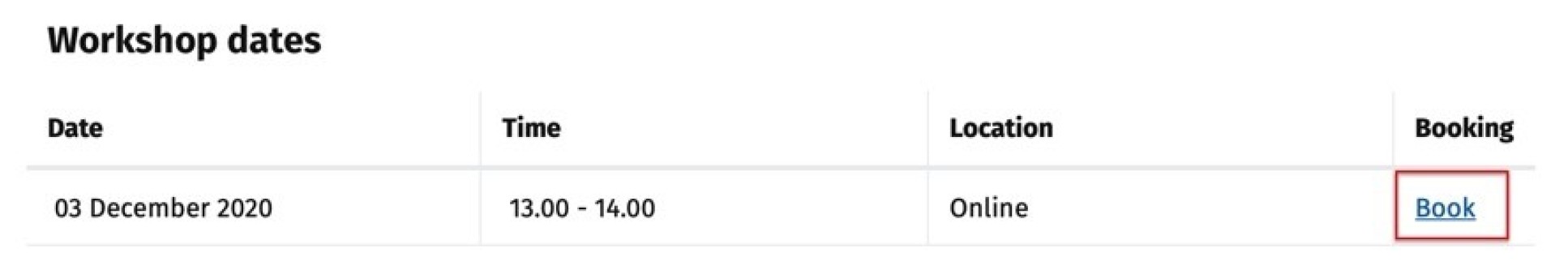
1) Sign in with your College username and password.
2) Select the Workshop you would like to book.
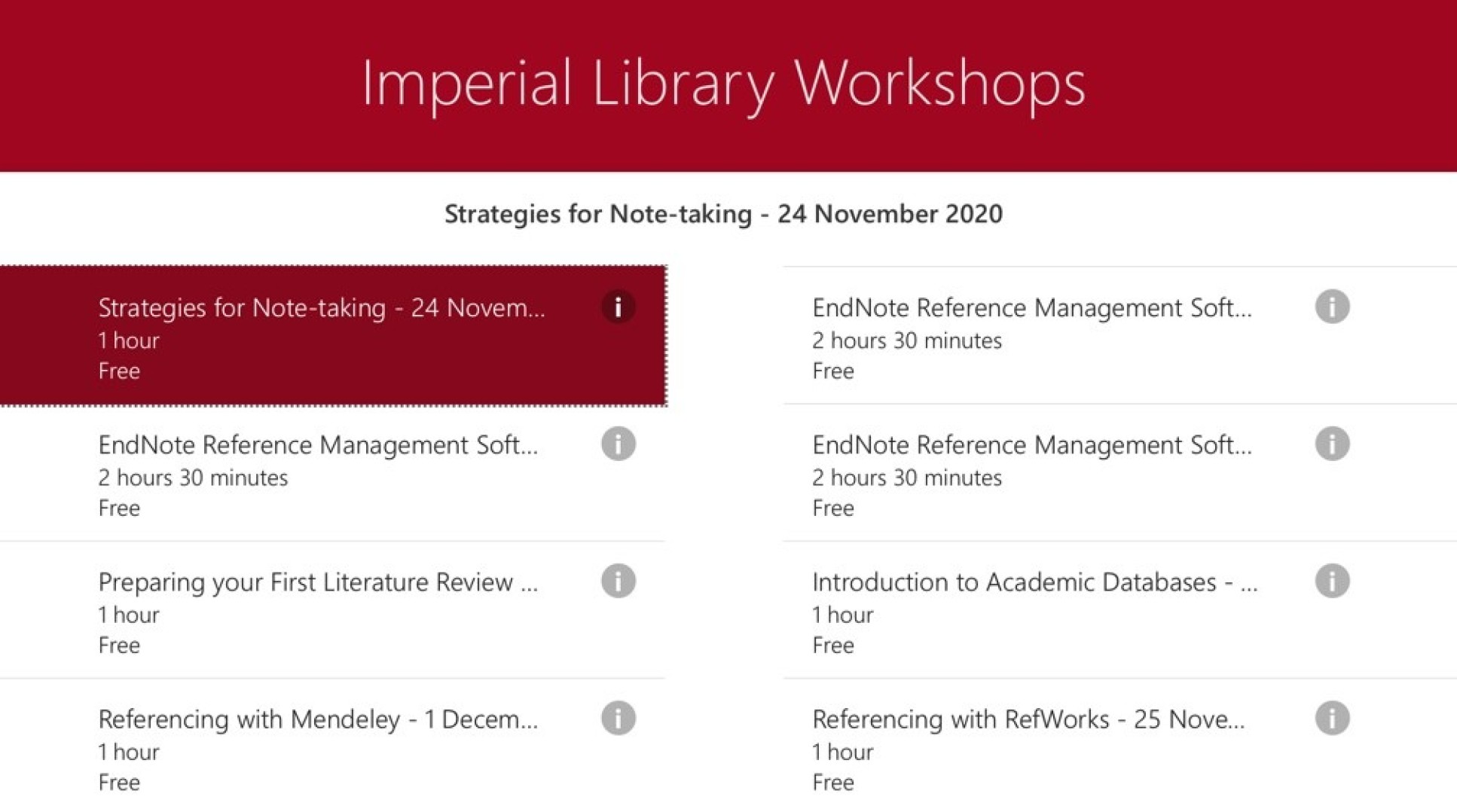
3) Select the date and time of the workshop on the calendar.
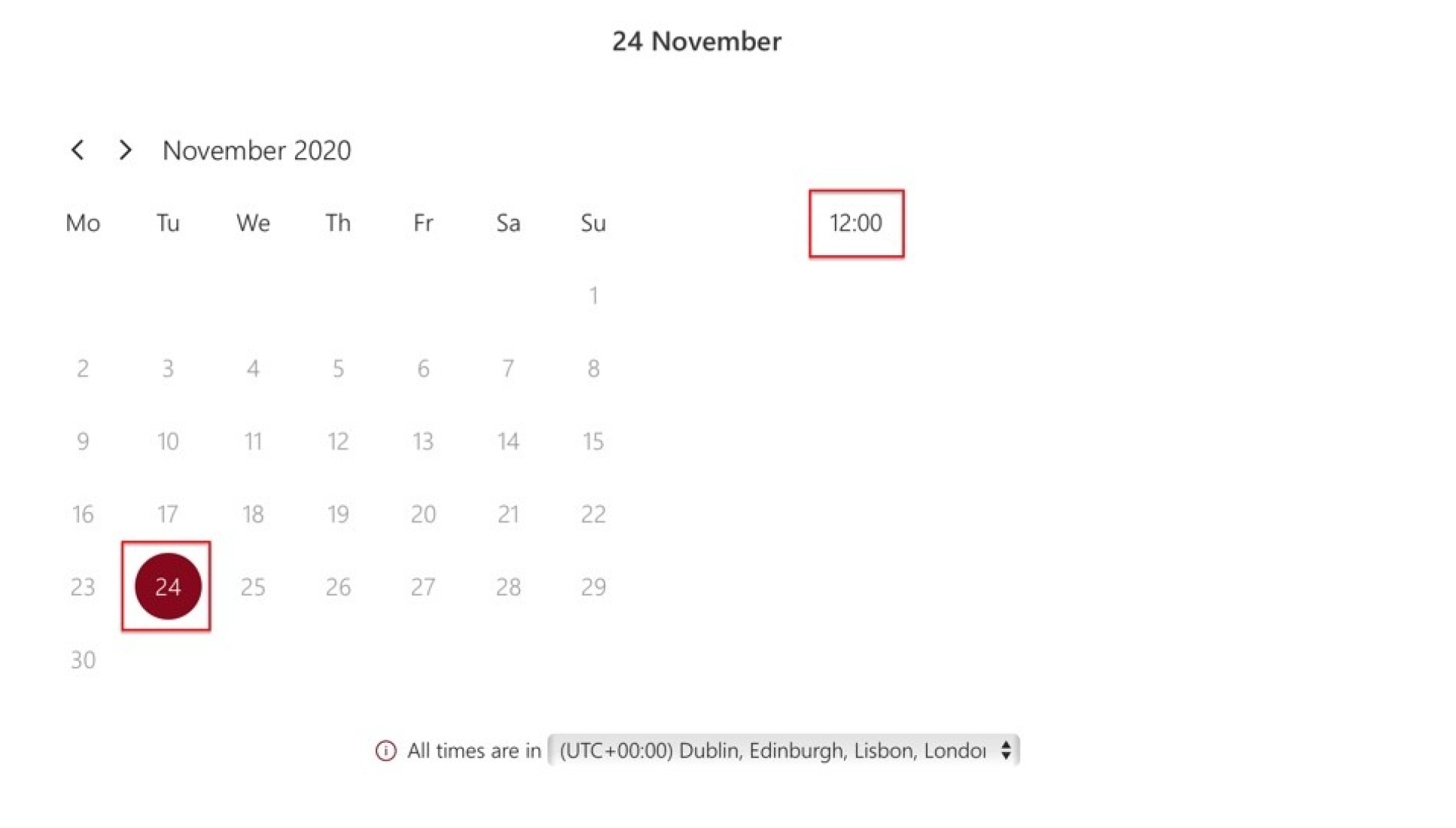 4) Add your details, additional information and click on Book.
4) Add your details, additional information and click on Book.
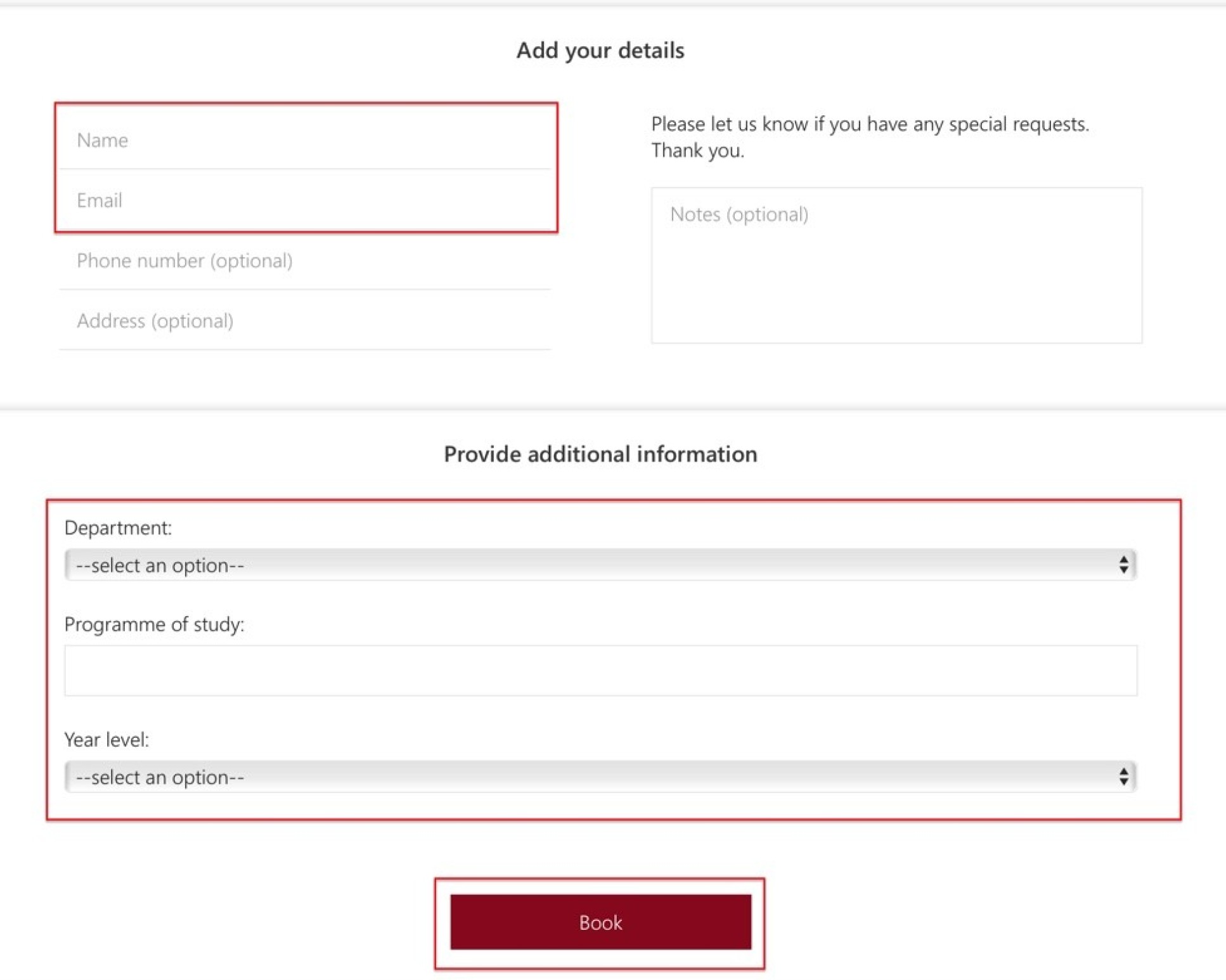
A confirmation of the booking will be sent to your Imperial College London email address.
To cancel a library workshop
Go to the booking confirmation email you received for the workshop you would like to cancel.
1) Click on Reschedule.
2) Click on Cancel booking. Your booking will then be cancelled and you will receive a booking cancellation email.