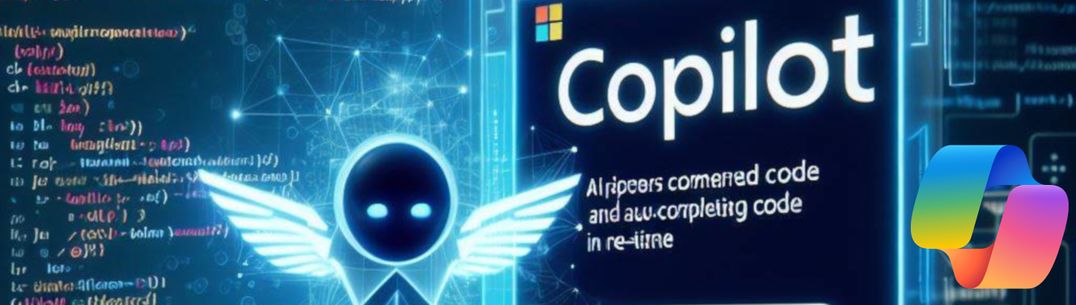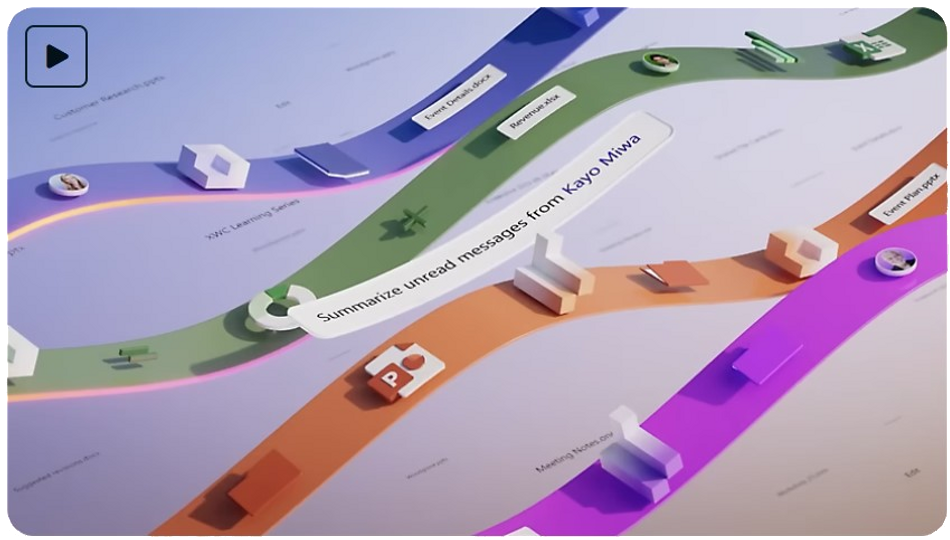What is Microsoft Copilot?
"With Microsoft Copilot, we are bringing the power of next-generation AI to work. Microsoft Copilot isn’t just a better way of doing the same things. It’s an entirely new way of working." Microsoft.
Microsoft Copilot is an AI-powered search and productivity tool that uses large language models (LLMs).
Who has access to Copilot?
All Imperial staff and students have access to Microsoft Copilot.
What does Copilot have access to?
You should ensure you sign in to use Copilot so that you are using the secure version of Microsoft Copilot with Commercial Data Protection.
- MS Copilot is grounded in data from the public web and provides complete, verifiable answers with citations, along with visual answers that include graphs and charts.
- MS Copilot is designed by Microsoft in line with Microsoft’s AI Principles.
- MS Copilot has no access to organizational data in the Microsoft 365 Graph.
- Your data is protected and the chat results are NOT saved or made available for Microsoft, so the data does not pass outside of the organisation.
How do I use Copilot?
To use Copilot you will first need to sign in, if using a college PC this will happen automatically in Microsoft Edge browser. You can activate Copilot in Edge by pressing Ctrl + Shift + . on your keyboard or by clicking the Copilot button in the top right hand corner of an Edge browser window.
In other browsers you will need to:
- Go to https://copilot.cloud.microsoft
- Click 'Sign in' at the top right of the screen
- Select 'Sign in with a work or school account'
- Sign in with your Imperial credentials using the format 'username@ic.ac.uk'
Once signed in you will see a green “Protected” shield beside your name indicating that you are using the secure version of Microsoft Copilot with Commercial Data Protection.
How many questions can I ask Copilot?
You can ask Copilot 10 questions per conversation and up to 5 conversations per day.
5 things to try with Copilot
- Summarise a long document or article.
Navigate to a long article or document (PDF) on the internet, then use the Chat sidebar in Microsoft Edge to ask MS Copilot to summarise the document in 5 bullet points. - Draft emails and content that’s ready to send.
Navigate to your Outlook on the web then use the Copilot icon in Microsoft Edge to ask MS Copilot to draft an email, e.g. "Draft an email querying whether Company X is offering student internships at the moment." - Create an image.
In MS Copilot ask “Create an illustration of a shark jumping out of a coffee mug.”
Try changing the shark to a dolphin. - Learn new and useful information easily.
In MS Copilot ask “Explain how large language models work in simple terms.” - Get answers to complex and specific questions.
Try "How does quantum entanglement challenge the classical understanding of locality and information transfer, particularly in the context of Einstein's theory of relativity?"
Frequently Asked Questions
- Should I be concerned about privacy when using generative artificial intelligence tools?
- Can I safely input data into platforms such as Copilot?
- Is it okay to use generative AI platforms and not tell anybody I have done so?
You should consider privacy risks when engaging in any activity on digital platforms, and especially those that have been newly developed such as generative AI (Artificial Intelligence).
It is important to remember that all generative AI tools have ‘learned’ at some point in the past from the data, interactions, and behaviours of internet users. Some tools have a ‘cut-off’ point of only consulting data from several years ago, while others continue to learn from recent sources.
Copilot’s privacy policies are broadly in line with those that apply to other Microsoft products. Imperial is currently comfortable with Copilot’s approach to user privacy and the extent to which our staff and students can browse the tool safely and with relative anonymity. It is for this reason that Imperial has activated our institutional subscription and is offering our community various guidance on how to use this tool.
We recommend you take a cautious approach when deciding whether to upload any sensitive data into any generative AI platform, including Copilot. Terms and conditions, platform ownership, server locations, and government legal frameworks can all swiftly change. This is a particular risk when an innovative technology is being developed and rolled out across different countries and sectors of society and the economy.
If pre-existing policies might apply to the data you are seeking to analyse (e.g., NHS patient data, data relating to research participants, or data about Imperial students), we recommend you consult these policies before taking any further action. The potential advantages you may garner from using powerful generative AI tools do not outweigh data subjects’ reasonable expectations that their right to privacy and data protection be respected.
It depends on the context. Ethics is a key part of the ongoing discussion as to how AI might affect our daily lives, and Imperial is considering these big questions too. We have no intention of banning the use of these tools, but we do ask our community to carefully consider when to use them.
If you are an Imperial student and you are submitting assessed work for your degree programme, many departments have taken the view that any use of generative AI must be at least cited and, in some cases, explicitly permitted beforehand. Failure to do so will diminish your own understanding of your learning outcomes and is likely to constitute Academic Misconduct. You can find out more about Imperial’s approach by visiting the AI & Study Guidance Hub and by discussing your use of AI with the teaching team within your programme or department.
If you are an Imperial staff member, or even a contractor working with the university to provide services, it is worthwhile to consider whether an Imperial colleague would expect you to have used generative AI when completing a task. Might they reasonably be under the impression that an output (e.g., a report, a design, or a video) has been produced by you and solely you? In this situation it would be improper not to cite the generative AI platform you have used.
Policies are being developed across the university to give the clearest possible guidance for a variety of contexts in which generative AI might be deployed. These will take time to be approved and publicised. In the meantime, all members of the community should consult the Imperial Values and Behaviours and apply them to all interactions they may have across the university.
Further support using Microsoft Copilot
For further information and help using Microsoft Copilot please see the Microsoft Copilot Labs which contains short videos and guidance on using Copilot. Imperial does not at the present time license Copilot in Microsoft apps. We are piloting this functionality to test the feasibility of offering more widely at a future date. The cost of Copilot in Microsoft apps would be circa £350 per user per year.
Last updated: 4 June 2024