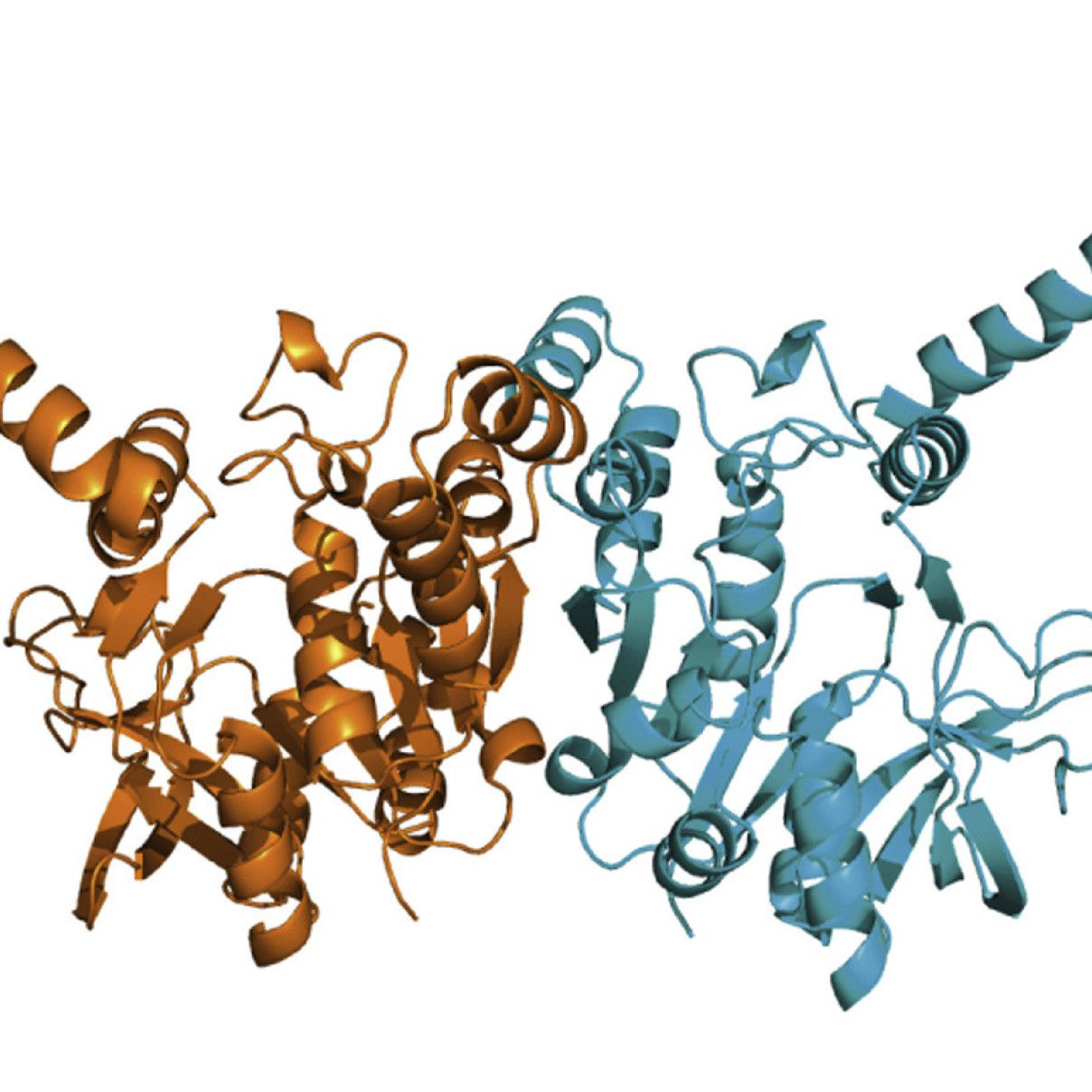UVEX-m UV microscope User guide
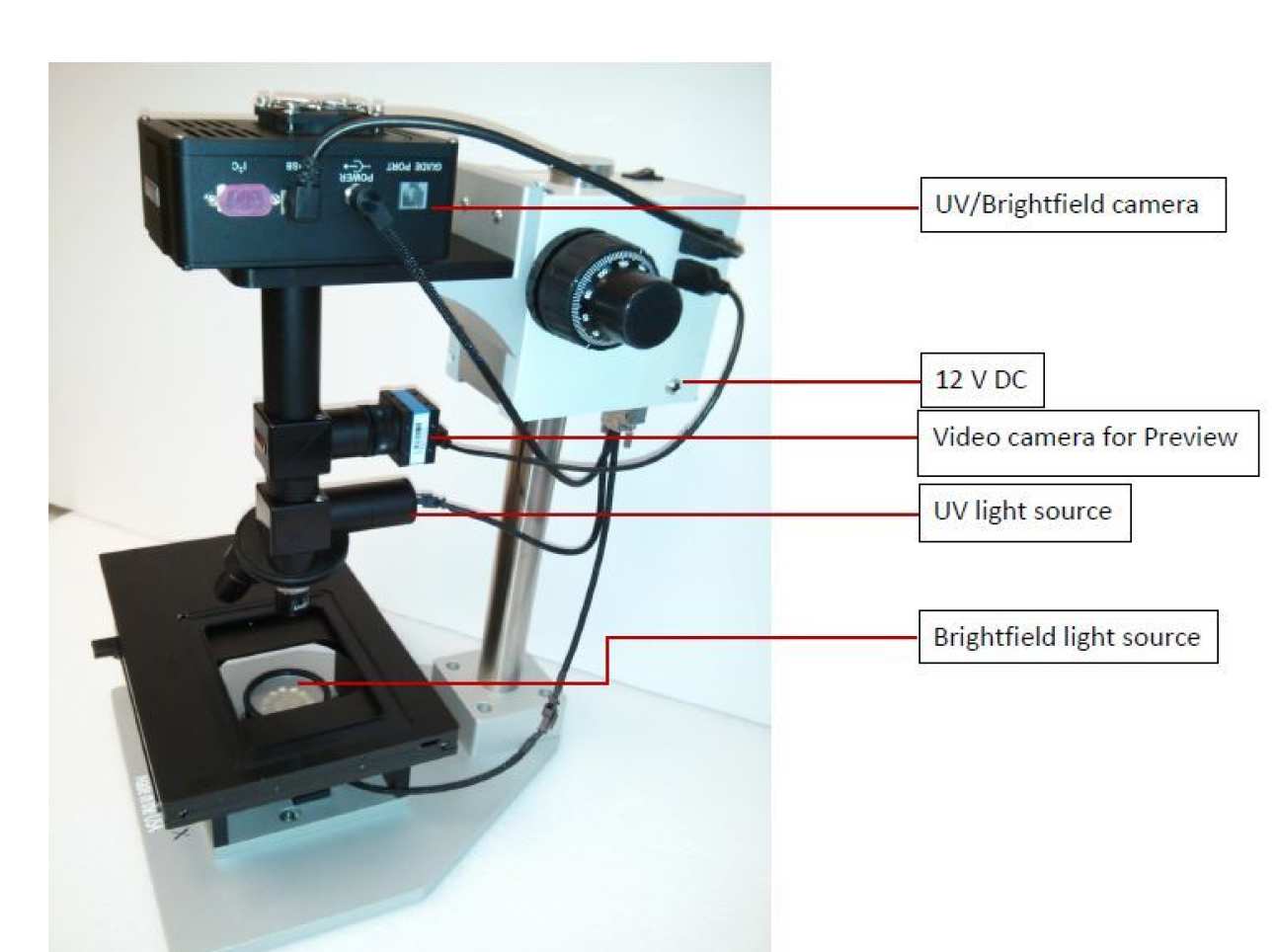 The UVEX-m microscope uses sensitive, high contrast UV fluorescence to differentiate protein crystals from salt crystals. It has an excitation wavelength set at 280 nm and emission at 350 nm. The UVEX-m is equipped with four objectives (5x, 15x, 20x, 40x) and achieves a resolution as low as 0.2um/pixel.
The UVEX-m microscope uses sensitive, high contrast UV fluorescence to differentiate protein crystals from salt crystals. It has an excitation wavelength set at 280 nm and emission at 350 nm. The UVEX-m is equipped with four objectives (5x, 15x, 20x, 40x) and achieves a resolution as low as 0.2um/pixel.
Using the UVEX
The on/off switch for the UVEX is located on the top of the main arm. Once on, you should here a small whirring noise from the microscope for a few seconds. You can now boot up the UVEX computer and start the CrystalDetect program on the Desktop. The main program window shows the following options:
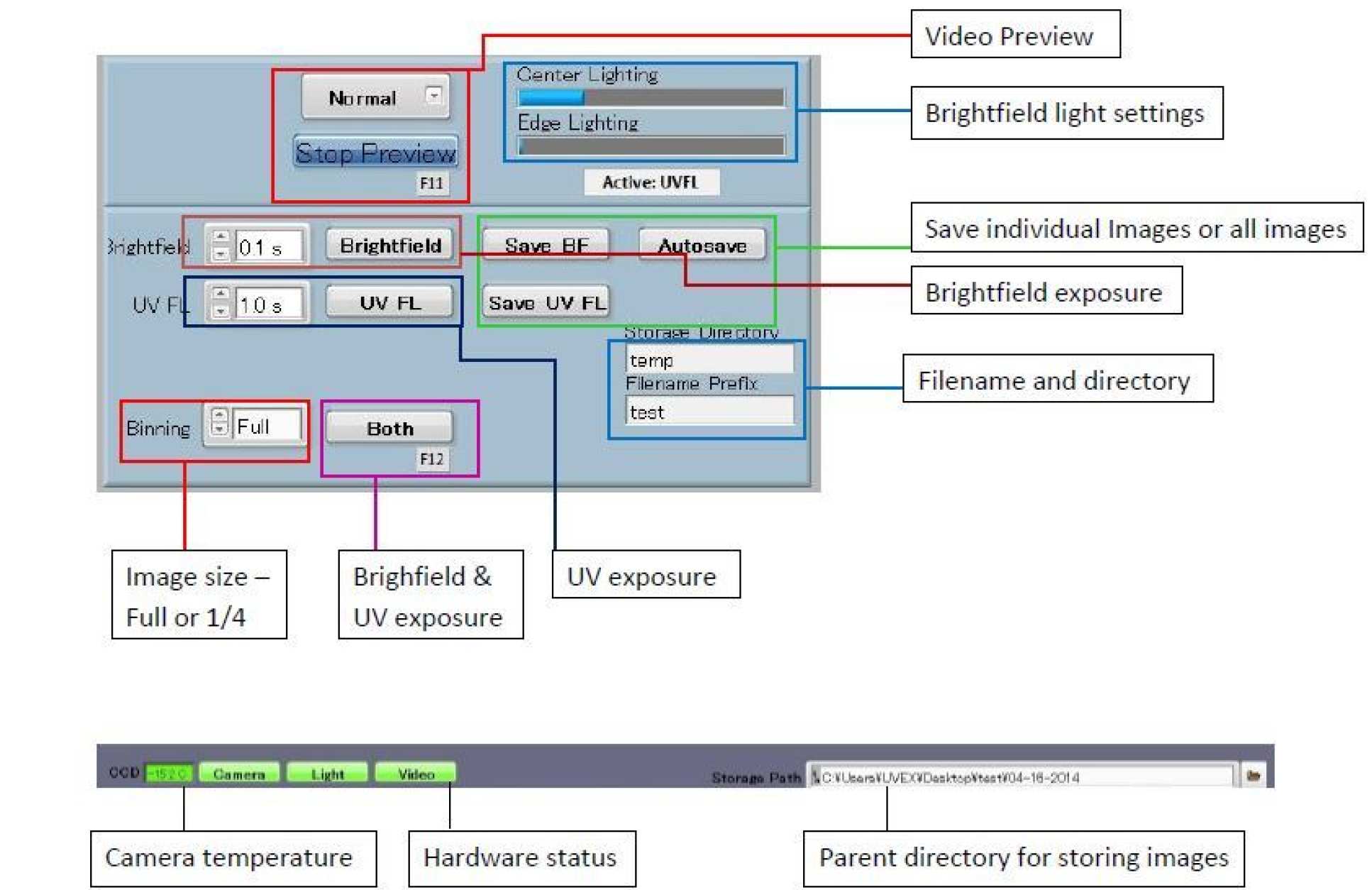
Place plate under microscope and select the 5x objective. Adjust the Brightfield exposure to your preferred setting (0.1s recommended default)and hit the Brightfield button. Then hit the Preview button above and a pop up window appears showing a live image under Brightfield lighting. Find the well you are interested in imaging. Adjust the Center Lighting and Edge Lighting sliders accordingly to get a well illuminated image. 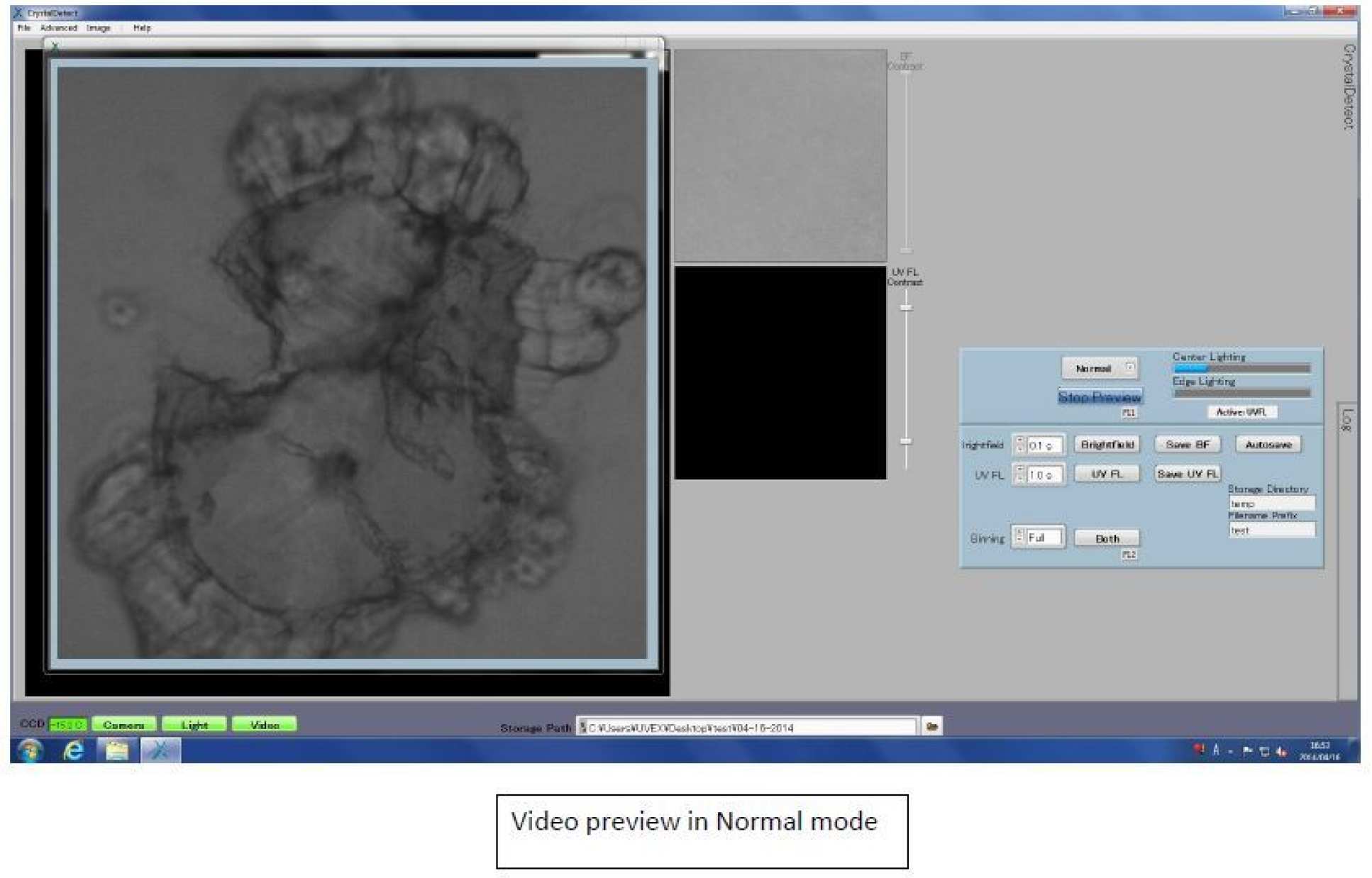
If you want to zoom in using a different objective (x15, x20, x40), please be aware that you should drive the microscope arm up to allow the longer objectives to slide into position without hitting your plate.
Once happy with your Brightfield settings, adjust the UV FL exposure time. The default setting here is 1 second, which risks damaging your crystals. I recommend using a UV FL exposure time of 0.25 seconds initially.
Hit the Autosave button and enter any storage directory and filename prefix you like. By default the images will be saved in /Desktop/UVEXimages.
When ready to image your crystals, hit the “Both” button to take both Brightfield and UV FL images. One of the images will appear in the main program window next to it 2 zoom panels will appear for Brightfield and UV fluorescence image. Click on these zoom panels to toggle between BF and UV FL images on the main window.
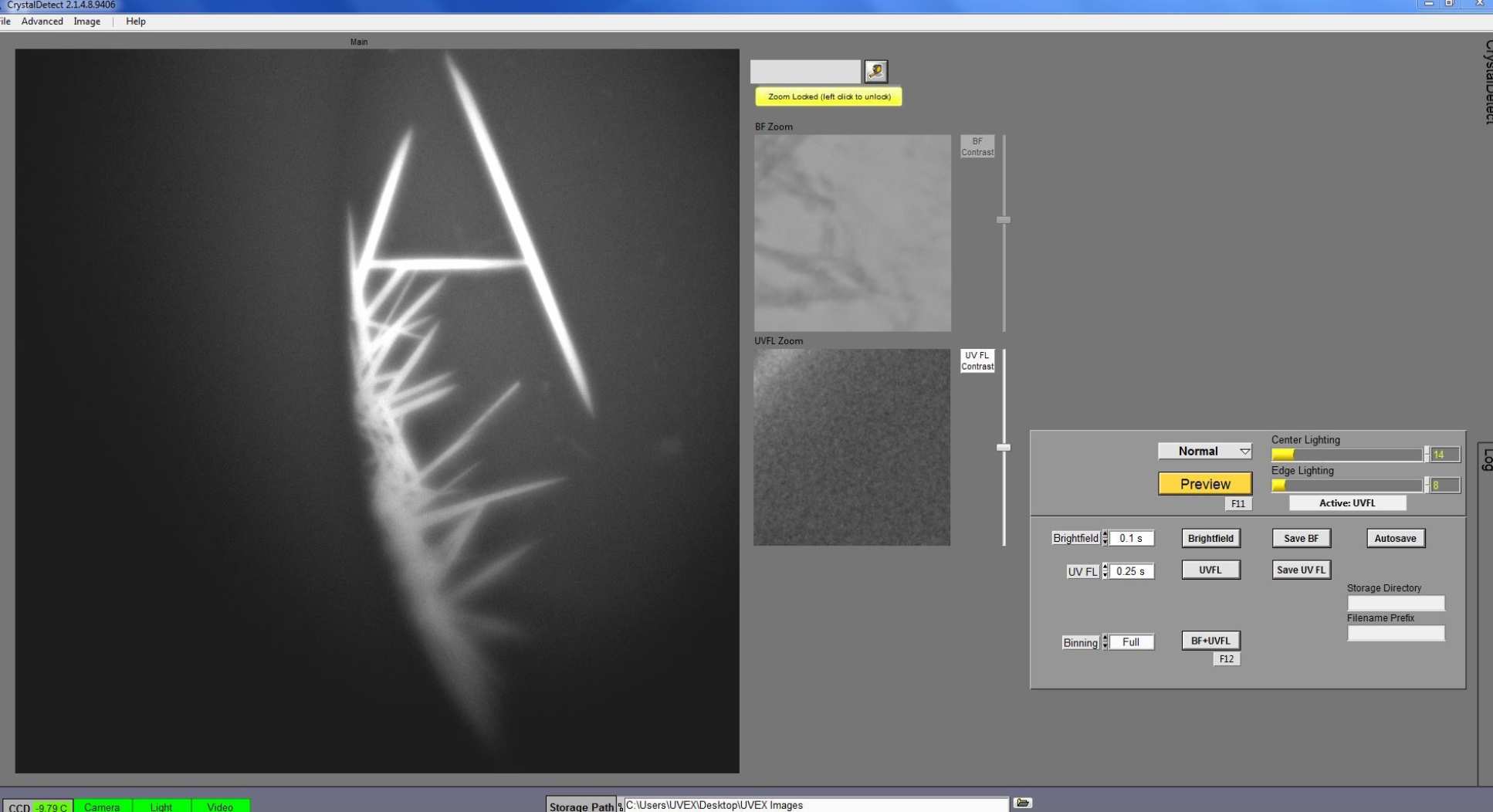
To measure crystals in the main window tap the ruler icon and draw a line along crystal edge with the left mouse button.
Save your images on a personal drive to ensure their safekeeping.